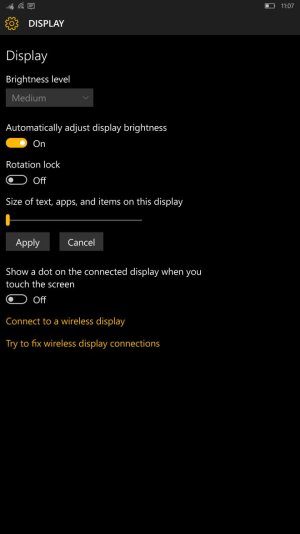In the Display settings, try changing the text size slider to 300%. I found that you get a better look for many of the core apps. It's subtle, but pretty nice (especially the Weather app, where things are no longer cut off at the bottom).
This setting gives me back what I've been missing from my 1520 - more stuff on my screen. Text is smaller of course (for apps that support system font resizing), but it's comfortable for me to read.
I've found that whenever I change the display fond size, I have to re-download a bunch of apps (27 of them), and it's (oddly) not once per font size either.
This setting gives me back what I've been missing from my 1520 - more stuff on my screen. Text is smaller of course (for apps that support system font resizing), but it's comfortable for me to read.
I've found that whenever I change the display fond size, I have to re-download a bunch of apps (27 of them), and it's (oddly) not once per font size either.