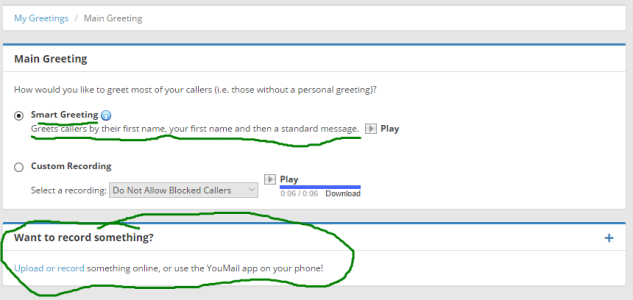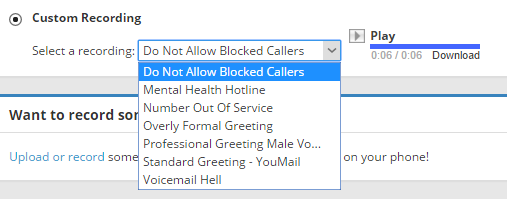Skippy07
New member
Check your People App. On my phones under "I" there were 2 entries added: ISeeVM Activate and ISeeVM Deactivate. Call the activate number.
Also inside ISeeVM > ... > settings > call setup > make sure it shows your carrier and tap the "verify your call setup" button.
I have the two entries, but when I call the Activate number, I just get the message "There was a problem with this code". Same thing happens if I open the phone app and manually dial the number.
Anybody else have this problem and figure out a way to get around it?
-Skippy