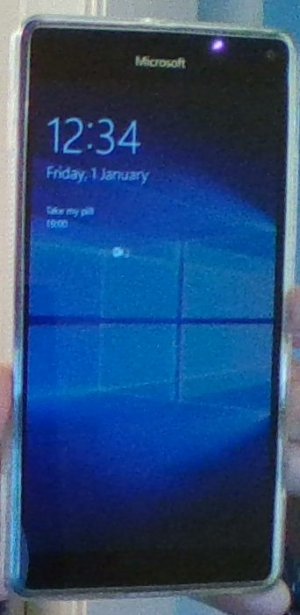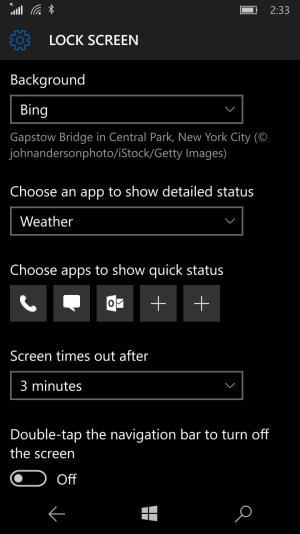Using the 950 XL. Never tried Glance before (had a Lumia 925 awhile back). Found it's nice to have an always-on clock and quick status indicators when I'm around the house with my phone. I use red text for night mode between 11:00pm and 7:00am, which is much easier on the eyes when it's pitch black in my bedroom. I have the calendar as the main app for detail status, but I have a third party weather app (4castr) as one of the other app tiles; it shows the current outside temperature on the Glance screen.
Aren't AMOLED screens better able to selectively engage pixels, and that's why glance is a viable feature for daylong use? I notice only minimal battery impact with Glance engaged. I also don't think that AMOLED screens are at high risk of burn-in the way that old LCDs are.