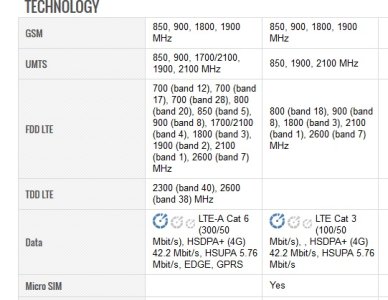mobile data issues
hey guys i got the lumia 950 xl but im having problems with my mobile data.. on my previous 925 lumia when i would use mobile data it was fast and on speedtest it was above 8mbps.. now on the lumia 950xl the speed is only 0.3mbps and doesnt go faster.. downloads are very slow.. what seems to me the problem with the phone? cuz im sure its not a sim card issue.
hey guys i got the lumia 950 xl but im having problems with my mobile data.. on my previous 925 lumia when i would use mobile data it was fast and on speedtest it was above 8mbps.. now on the lumia 950xl the speed is only 0.3mbps and doesnt go faster.. downloads are very slow.. what seems to me the problem with the phone? cuz im sure its not a sim card issue.