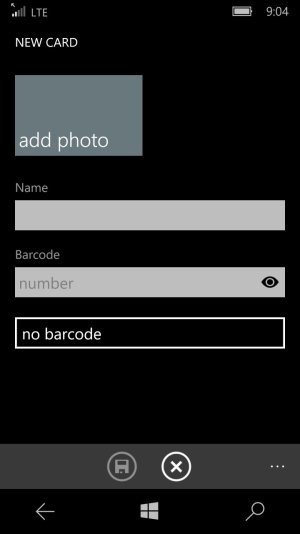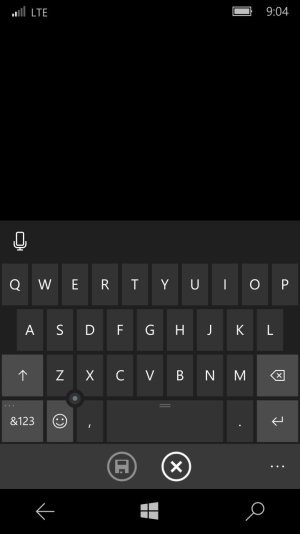I have an issue that LumiaHelp is looking into now.
Is anyone else experiencing this issue:
I connected the phone to play audio through my cars stock Bluetooth audio connection, stock stereo and stock Bluetooth connection. After rebooting the phone once, this worked perfectly. Later, got back into the car and audio no longer plays. Pull out the phone, and the Groove music app is no longer running. Open Groove and start music, worked fine. Next day, get in the car, and again no music playback from the 950. This time, pressing the volume button show the song expected to play, but pressing the play button does not start the music. All other Bluetooth operations works fine, ie. phone calls, text messages, connection to my Microsoft Band, etc...
This was the same experience that I had with the 1520 running the 10 mobile beta, but I thought that was only a beta issue. Apparently not, Just to cover my bases, Bluetooth audio playback through my car works great with all other phones LG G4, Nexus One, Blackberry Classic just to name a few used this year in this same car.
I reported this issue to LumiaHelp and they stated that they would get back to me. I will update this post when I know more.