Are there supposed to be any different editing options with or without rich capture turned on?.....I don't see any.
Last edited:
I get an option to adjust with flash (when flash is on) only. Doesnt give me any hdr option with flash off. To be clearer, there is no edit with rich capture option. Maybe this is not part of the 950 camera software?

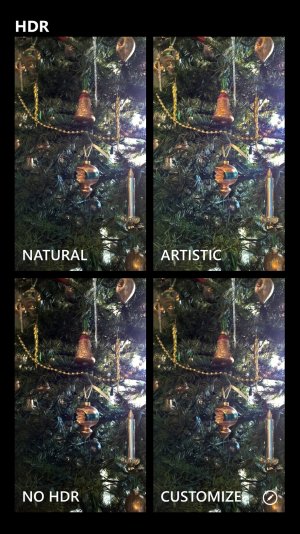
What do you mean that it is working? Can you edit the HDR photos? Because I have not done that yet.Edit: Soft reset (removing battery and sim and memory) fixed the camera button and rich capture is also working now!
Regarding editing HDR, ya works now for me. When it kicks in there is the same "choose best lighting" option as with the flash. Not sure what lighting conditions it needs as it doesn't always happen.
Regarding the sd card. I got it to work with photos saved on the card (sandisk extreme pro 64gb, 95mb/s. Don't know if it matters but it was after I switched all photos over to the card (I had them split on device and card before).


