Looking to see if anybody else is experiencing this problem. I have a new Lumia 950 Unlocked Dual Sim. I have an SD card installed that appears to be working properly.
In windows explorer if I want to copy music to either the main music folder on the phone or the music folder on the SD card I get the following error:
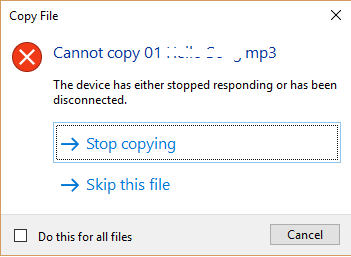
The phone is unlocked with a PIN so it should be able to write to the phone but it doesn't. I am using the USB C cable that came with the phone.
I can create a folder in the music folder, but I cannot copy a file into the newly created folder.
If I try to copy a file into the Saved Pictures folder it works, but if I try copying into the camera roll folder I get the same error.
I have had a Lumia 920 and Lumia 1020 before this an I have never had this issue.
Any help would be greatly appreciated.
In windows explorer if I want to copy music to either the main music folder on the phone or the music folder on the SD card I get the following error:
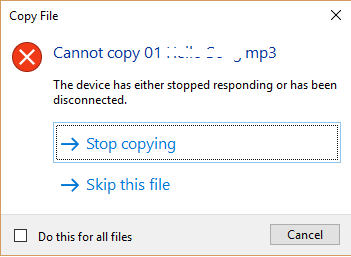
The phone is unlocked with a PIN so it should be able to write to the phone but it doesn't. I am using the USB C cable that came with the phone.
I can create a folder in the music folder, but I cannot copy a file into the newly created folder.
If I try to copy a file into the Saved Pictures folder it works, but if I try copying into the camera roll folder I get the same error.
I have had a Lumia 920 and Lumia 1020 before this an I have never had this issue.
Any help would be greatly appreciated.


