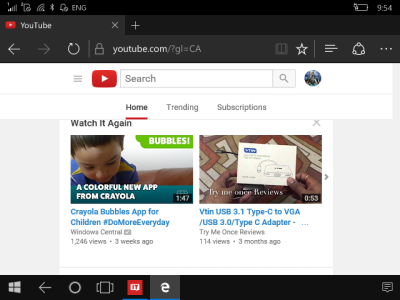HDMI can also provide power (up to 5 volts i think) but the cheaper adapters run the risk of damaging older hdmi devices.
USB to VGA is an option.... IF done to spec (I have seen MHL adapters, which are using the USB 2 portion of the USB C cable as well as displayport based adapters, which are hit or miss)
comparing VGA to coax or RCA is a VERY poor comparison.... VGA, with the RIGHT screen, can look AMAZING, as well as able to support higher than 1080P. I have 2 21" Trinitron CRTs that max out at 2048x1536 at 75Hz... and it looks crystal clear compared to my 2 28" Samsung LED based screens running 1080P at 60Hz. Yes, VGA is old tech, but is has gotten a bad rap because of crappy support on LCD screens.
Also, I did manage to try my 950 on VGA using an HDMI to VGA adapter on an older 26" "gaming (casino with touch support)" touch screen.... and it worked (minus the touch). Considering the touch feature was serial based (used a serial to usb adapter to use it on my PC) I don't see the touch feature working on phones, but it would be nice