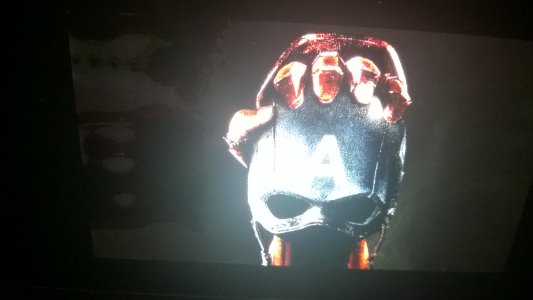TheChazas
New member
Added this to a various problems post for L950/950XL but it is a forgotten post, did not get any attention, even when mentioned groundbreaking bugs.
http://forums.windowscentral.com/wi...mware-version-950-950xl-current-problems.html
http://forums.windowscentral.com/wi...mware-version-950-950xl-current-problems.html
Last edited: