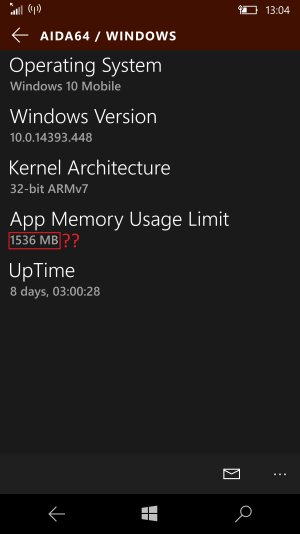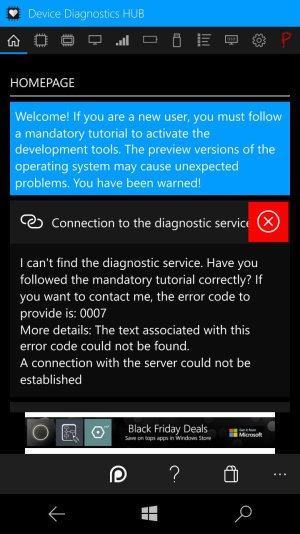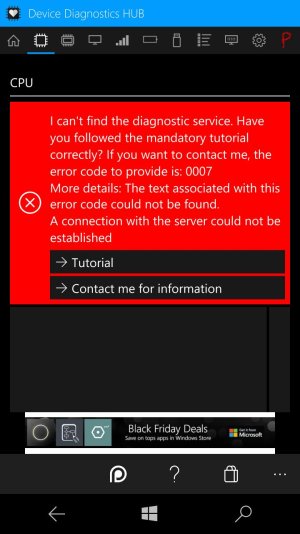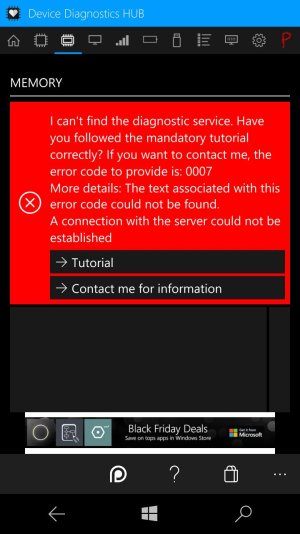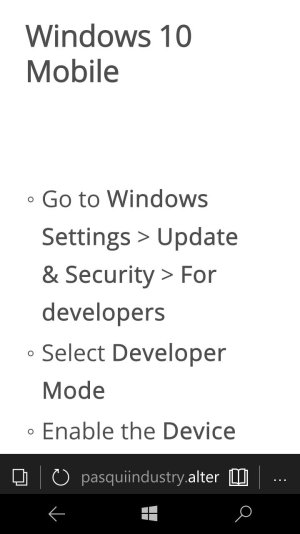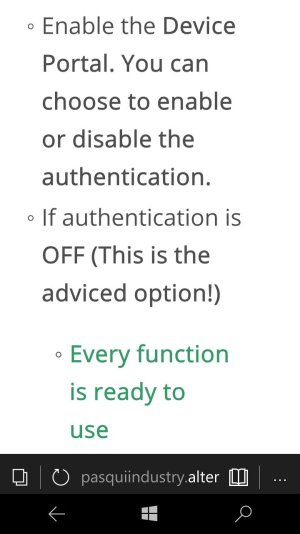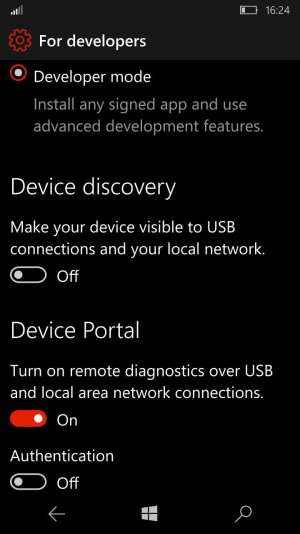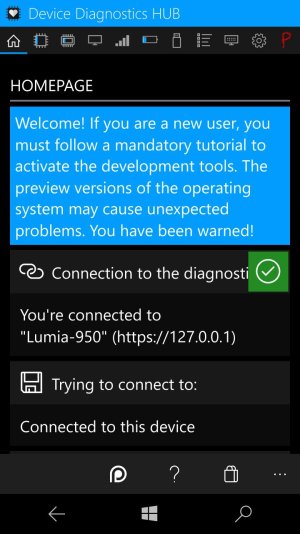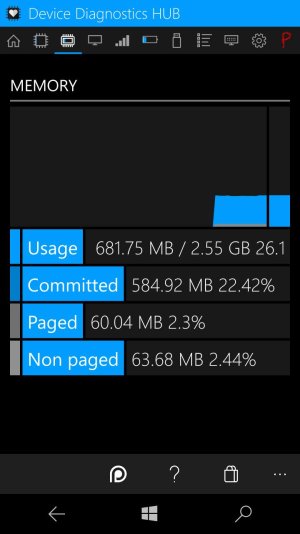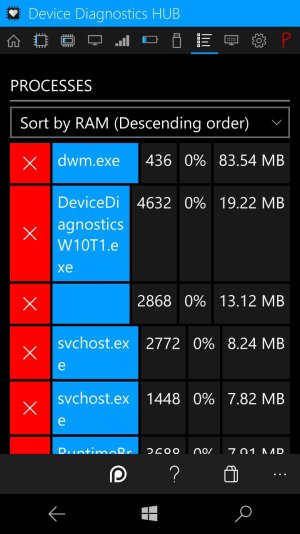Hey guys I been wondering. I know the phone has 3gb of ram is there a way to find out how much ram is being used with an app? Another thing I'm confused about the camera. I see there 8mp jpeg + 16mp dng. Though when I take a pic I see one that jpeg at 2160x3840 then I see two dng at like 448x800 is there something wrong? Or am I missing something about this 8mp jpeg+16mp dng setting? I would think dng 16mp would be higher? :/
Got two questions.
- Thread starter LightenSkies
- Start date
You are using an out of date browser. It may not display this or other websites correctly.
You should upgrade or use an alternative browser.
You should upgrade or use an alternative browser.
Rosebank
New member
Originally posted by Rosebank
Hey Ghost, I am not sure this will help much regarding the RAM question, if you have AIDA64 installed and press the windows option you get this (see screen shot) suggesting an app RAM limit?
I will try to find out RAM use for an individual APP.

Oh ok so where is the other ram going too?
Rosebank
New member
very good question and I was rather surprised to see this, I am looking into this whole thing now.  If and when I find out anything I will report back, that limit could be for a single app? Then again who knows?
If and when I find out anything I will report back, that limit could be for a single app? Then again who knows?
http://windowsphone.stackexchange.c...-maximum-application-memory-cap-for-lumia-950
I have also read that "Developer-Power-tools" (on the PC) can give you exact info, connecting your phone to the PC.
http://windowsphone.stackexchange.c...-maximum-application-memory-cap-for-lumia-950
I have also read that "Developer-Power-tools" (on the PC) can give you exact info, connecting your phone to the PC.
Last edited:
Rosebank
New member
http://forums.windowscentral.com/wi...k-manager-cpu-ram-io-performance-monitor.html
^^ Some good reading there Ghost.
^^ Some good reading there Ghost.
KefKef
New member
KefKef
New member
Oh ok so where is the other ram going too?
Install "Device Diadnostic HUB" from Store and look under Processes (Sort by RAM - descending order). Under Memory tab you can see how it is used and distributed.
Rosebank
New member
KefKef
New member
Did you follow exactly included Help for the configuration process to get it working? If needed I can post necessary SS tomorrow...
You have the latest version 2.7.5.0 installed?
You have the latest version 2.7.5.0 installed?
PlexusCV
New member
You can try this, no app needed.
http://forums.windowscentral.com/wi...k-manager-cpu-ram-io-performance-monitor.html
Sent from mTalk
http://forums.windowscentral.com/wi...k-manager-cpu-ram-io-performance-monitor.html
Sent from mTalk
Rosebank
New member
You can try this, no app needed.
http://forums.windowscentral.com/wi...k-manager-cpu-ram-io-performance-monitor.html
Sent from mTalk
See Comment 5/reply on this thread.
Chintan Gohel
Active member
Hey guys I been wondering. I know the phone has 3gb of ram is there a way to find out how much ram is being used with an app? Another thing I'm confused about the camera. I see there 8mp jpeg + 16mp dng. Though when I take a pic I see one that jpeg at 2160x3840 then I see two dng at like 448x800 is there something wrong? Or am I missing something about this 8mp jpeg+16mp dng setting? I would think dng 16mp would be higher? :/
take a test photo, and then view the files on pc. Do you have any software that can open dng files? Check the physical file size too - I expect the DNG to be about 20MB or so - I don't have a 950 though - I used to have a 1020
KefKef
New member
You can try this, no app needed.
http://forums.windowscentral.com/wi...k-manager-cpu-ram-io-performance-monitor.html
To use this you need a windows machine, besides Device Diagnostic HUB being way more informative.
KefKef
New member
Chintan Gohel
Active member
No I don't.
so there wouldn't be much point of shooting in dng format if you don't have software that can open the dng files
I suggest shooting in jpeg only :smile:
RumoredNow
New member
Another thing I'm confused about the camera. I see there 8mp jpeg + 16mp dng. Though when I take a pic I see one that jpeg at 2160x3840 then I see two dng at like 448x800 is there something wrong? Or am I missing something about this 8mp jpeg+16mp dng setting? I would think dng 16mp would be higher? :/
This is a reporting error in the way the exif is being read.
If you have a PC, get the Fotor App which can open DNG and convert to JPG (along with basic edits). It will report the correct size on your DNG captures.
KefKef
New member
Rosebank
New member
PlexusCV
New member
To use this you need a windows machine, besides Device Diagnostic HUB being way more informative.
You only need edge browser and type in the phones ip adress, pair it, that's it.

Sent from mTalk
Similar threads
- Replies
- 0
- Views
- 272
- Replies
- 0
- Views
- 1K
- Replies
- 5
- Views
- 1K
- Replies
- 4
- Views
- 659
Trending Posts
-
Did the Fallout TV show just make a Fallout 4 ending canon?
- Started by Windows Central
- Replies: 3
-
Leaked renders of the first PC with Snapdragon X Elite CPU showcase a sexy Lenovo laptop
- Started by Windows Central
- Replies: 1
-
Rare's Sea of Thieves hits 40 million players across Xbox and Windows PC
- Started by Windows Central
- Replies: 0
Forum statistics

Windows Central is part of Future plc, an international media group and leading digital publisher. Visit our corporate site.
© Future Publishing Limited Quay House, The Ambury, Bath BA1 1UA. All rights reserved. England and Wales company registration number 2008885.