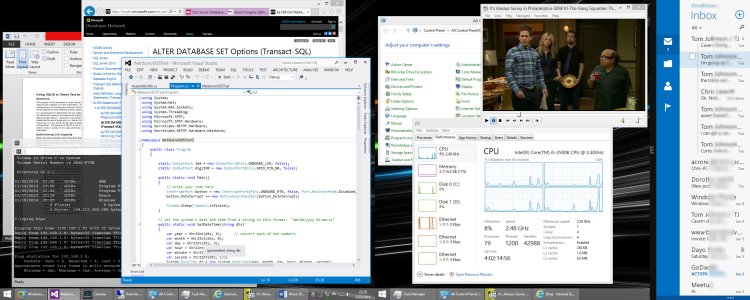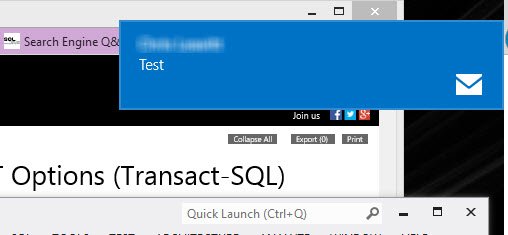Well, I would like to disagree. When windows 8 came out, there were some people who said that it was the best OS ever like some comments above ,but the sales speak for themselves. Its not good enough. Windows 8.1 improves upon windows 8,but it doesn`t solve any of the issues when it comes to the desktop/a non touch enabled laptop. I for one is not a fan of the touch environment being forced on anything and everything especially not on the desktop/laptop. Yes, you get apps now on your desktop, modern apps, a little extra functionality and a better looking UI. That doesn`t justify this awful decision.
What about the bifurcated UX? Why do you give me two experiences inside a single OS, its just BS. Give me one, either the desktop or if it is the modern UI you want to push for the future, give me that and ship the product ONLY after you are done with the transition(looking at you windows 8) and optimise it according to the hardware on which it is installed if it is touch enabled, modern/metro else desktop. One size doesn`t fit all, it simply doesn`t.Steve Jobs got that right long back, these guys are still trying and failing over and over again.
Its ok for the time being, because windows 7 is still around but once that period is over , if there is no product which will solve all these issues, Microsoft will be in deep trouble.Touch enabled laptops, really??Not a fan at all.
Even about modern UI, I get confused with all those tiles, especially when there is a whole lot of them on my start screen, I use my laptop presently with Apps view switched on by default. Good thing they introduced it with 8.1.Why can`t they get the simple fact that people need stuff which works not those which need to be tweaked in order to. Oh well, they realised quick settings, notification center had to be introduced 2 years later with WP 8.1, surprise,surprise..