"Geofencing" AKA location based reminders are never going to work right….
…until they fix street addresses in Nokia's HERE maps AND Bing Maps!
That's right, I'm having a major problem with street addresses being wrong in both Nokia HERE maps AND Bing maps on my Windows Phone 8.1 DP device. The problem has been there all along, ever since I got my first WP, the Lumia 920. Now using a Lumia 1020 on AT&T in the U.S. So in other words, the problem isn't 8.1DP specific… Also because I have the same exact problem with Nokia HERE map AND Bing Maps on my Surface 2 (RT)8.1
It's just been bugging me as of late, since I've been trying to use Cortana's location based reminders. How can I expect this to work if the freakin addresses are wrong?!! I can't set a reminder for when I get "home" because according to this, I'm never really at home (unless I go to the neighbor's house a few doors down!) Same thing with work…. The address is off by a few doors! WTF??
My position is correct, mind you, as I have a tight green dot for my position and a solid internet connection with Xfinity WiFi at home and at work. And a very good coverage area for AT&T's LTE ( I always have 5 bars around town here) The position shown is always dead on... if I walk out into the back yard for example, the position marker follows as it should.
How can a mapping company, (Nokia) one who's supposedly been in the mapping business for 25 years, have the addresses wrong? What really steams my oysters is that if I look at Google maps on my girlfriend's iPhone, the address is correct!
This kind of stuff makes for a sad Windows Phone user….
Here are some screen shots showing the problem. Keep in mind, my real address is 139 But for some reason, when I'm at home and ping my current location it shows me at 143... Incorrect!
HERE's Nokia's HERE map screenshot on my Lumia 1020 of my location at home: The green dot is on the correct house... but it is NOT 143.
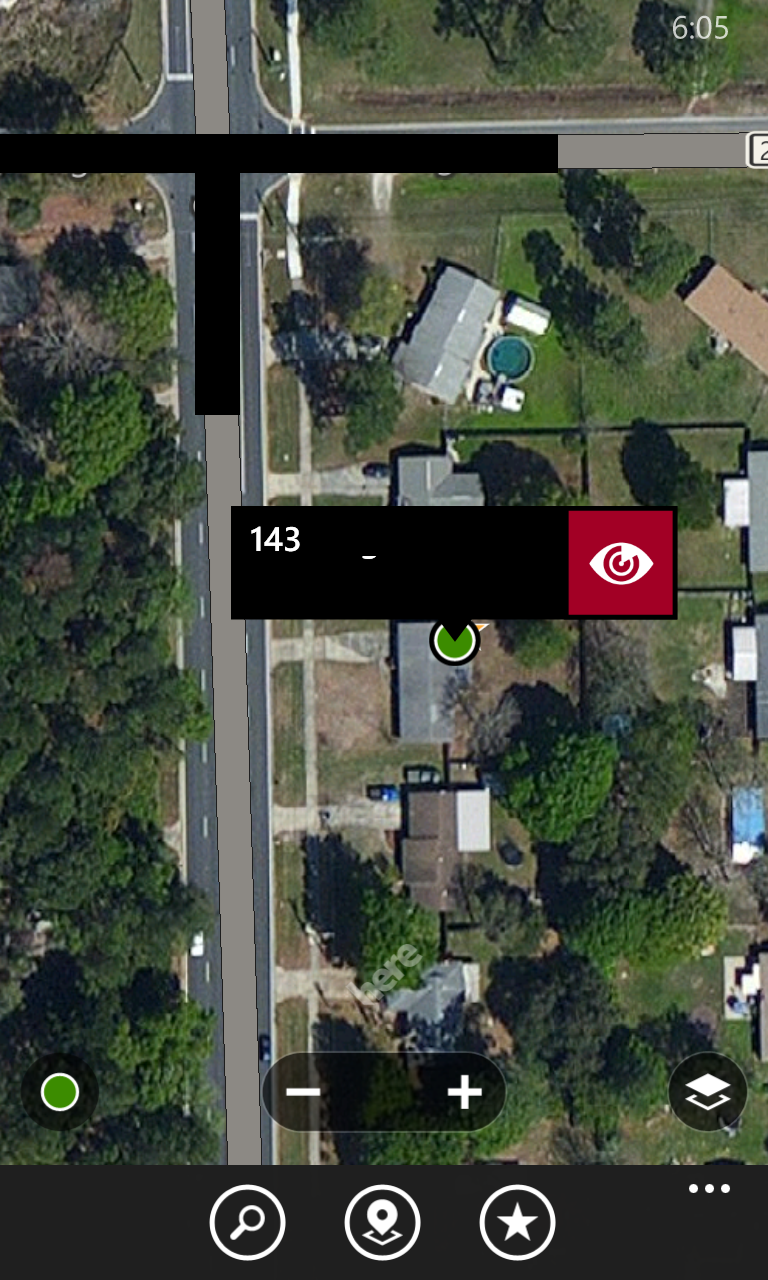
Here's a screenshot using Bing Maps on my Lumia 1020... shows the same wrong address! (again, the red position marker is correct, but the address is NOT!)
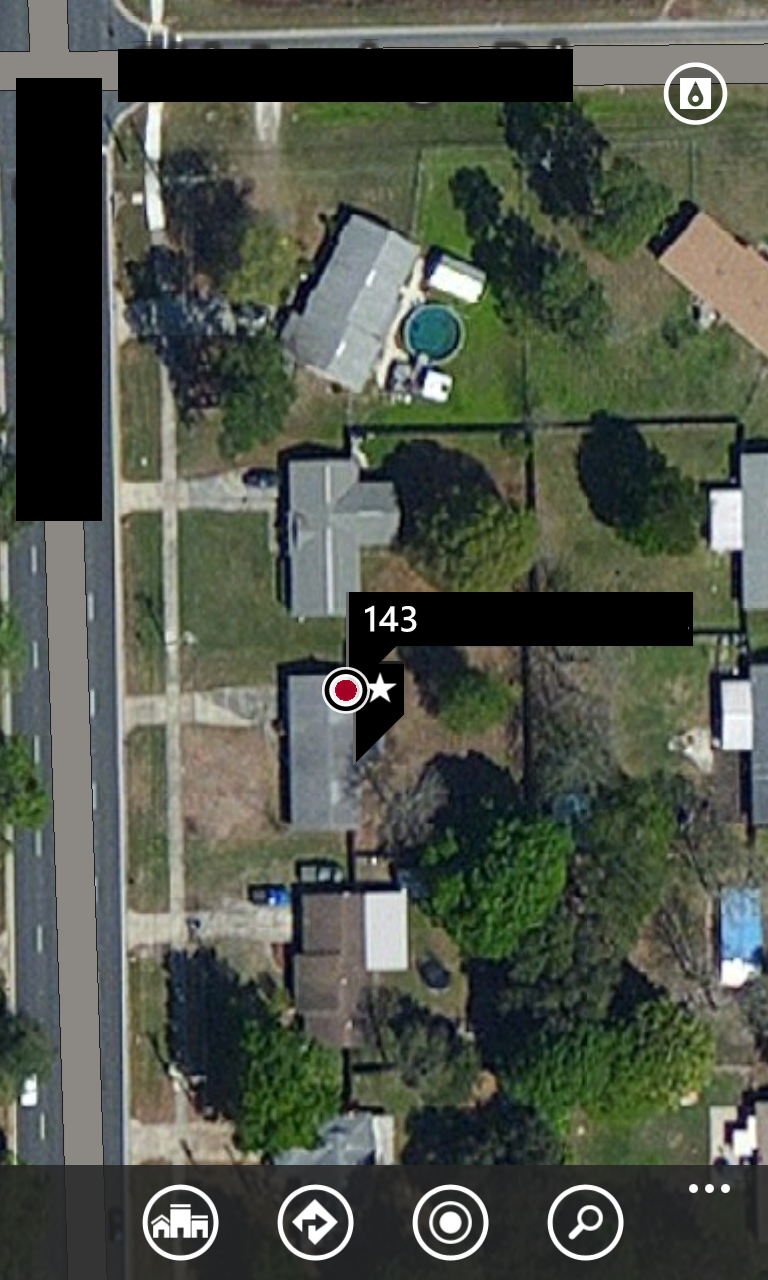
And it's not just my device... because I have the same problem in Bing maps on my Surface 2 (Windows RT8.1)
Here I "nicknamed" my "home address" as "139" (see underneath it still says 143)
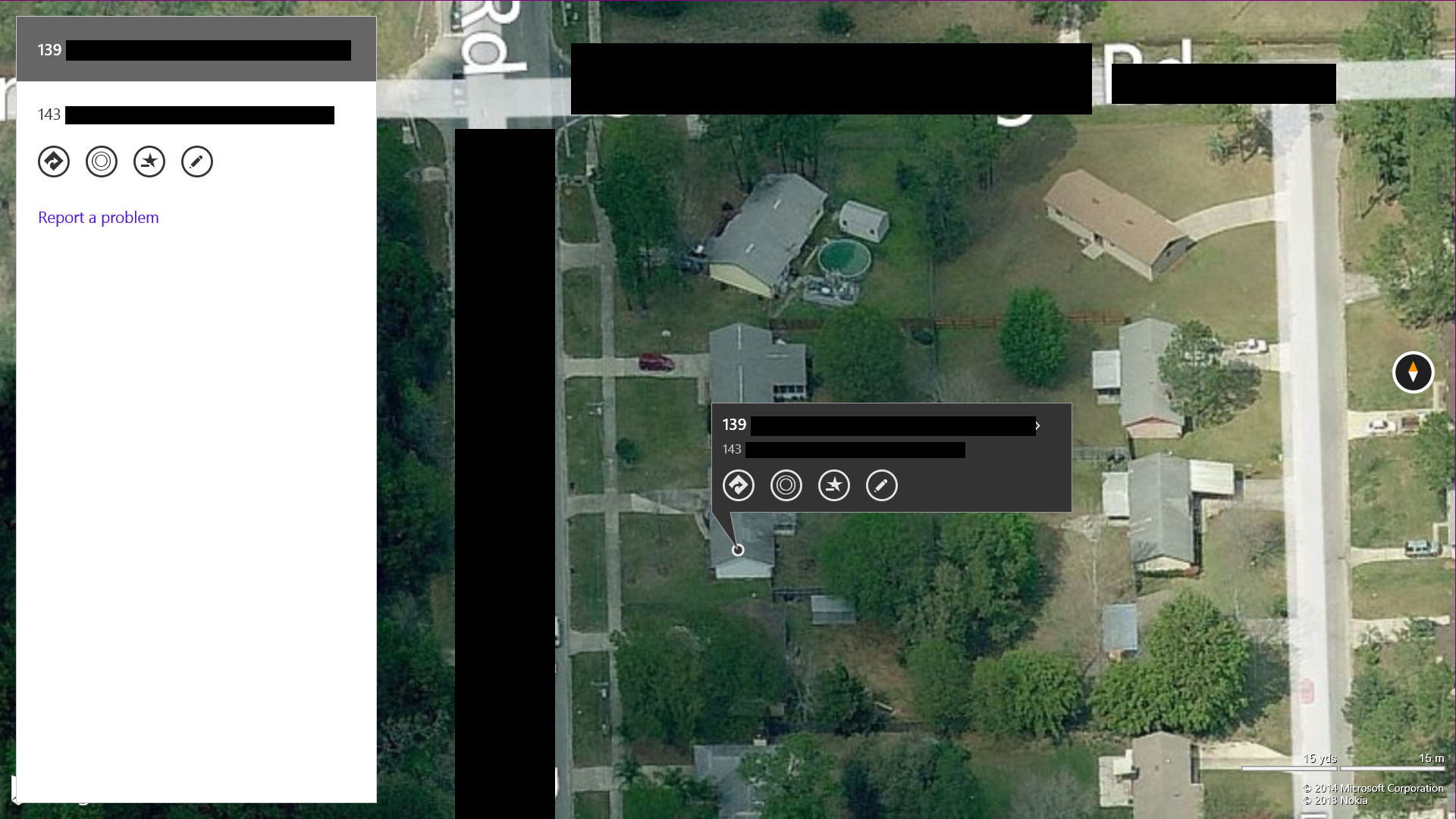
And HERE it is... a screenshot of Nokia's HERE maps (with the latest update!) for Windows 8 on my Surface 2 (RT)
Same wrong freaking address!
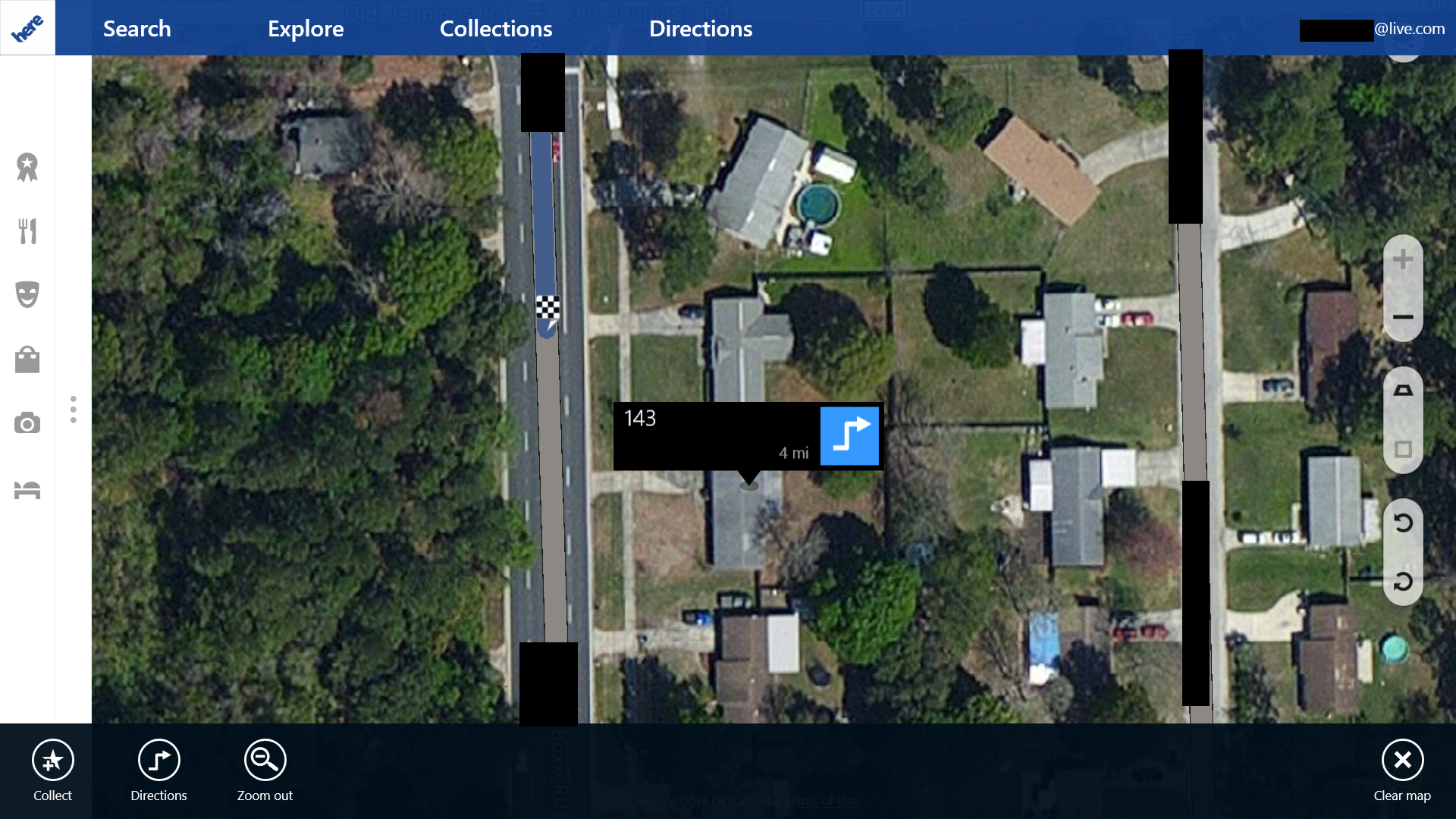
This is SOOOO aggravating.....:unhappy::unhappy:
This house has NEVER been 143... it's 139!!!! And yes, as I said, my work address is wrong too, so how can I count on any other addresses being right? How can I count on Nokia or Microsoft if I'm lost somewhere and I need to find a place or an address? WHat if it's IMPORTANT??
This is really starting to **** me off the more I think about it... almost enough to the point of abandoning the whole platform.... I mean... This MAP thing... the worst part of it all was when I said to my girlfriend "lemme hold your iPhone" and I pull up Google maps and sure enough... our address is correct.
Screenshot of Gmaps on the iPhone... finally! A map that has my correct address!!!!
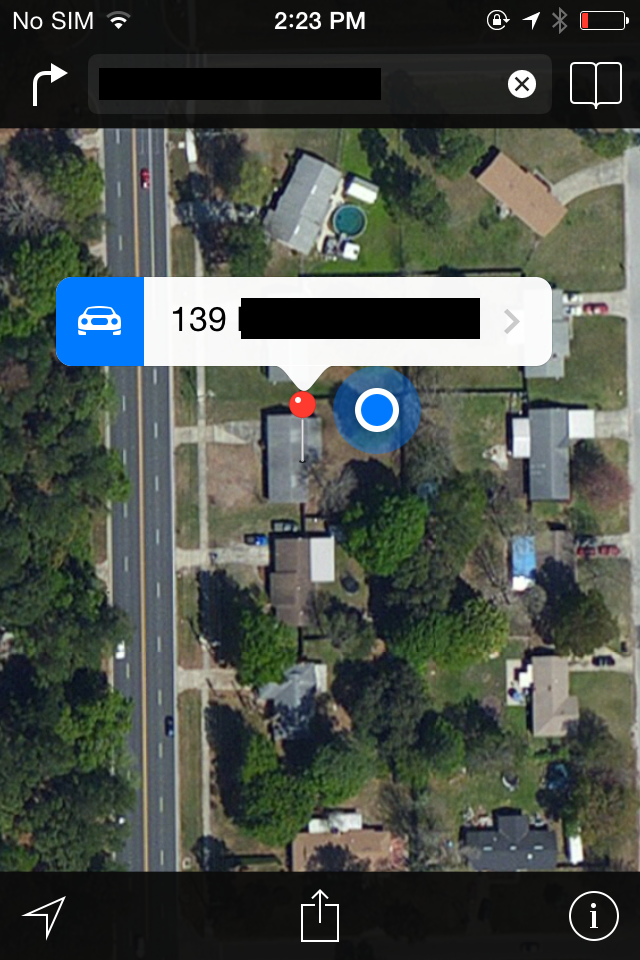
Isn't this sad?
…until they fix street addresses in Nokia's HERE maps AND Bing Maps!
That's right, I'm having a major problem with street addresses being wrong in both Nokia HERE maps AND Bing maps on my Windows Phone 8.1 DP device. The problem has been there all along, ever since I got my first WP, the Lumia 920. Now using a Lumia 1020 on AT&T in the U.S. So in other words, the problem isn't 8.1DP specific… Also because I have the same exact problem with Nokia HERE map AND Bing Maps on my Surface 2 (RT)8.1
It's just been bugging me as of late, since I've been trying to use Cortana's location based reminders. How can I expect this to work if the freakin addresses are wrong?!! I can't set a reminder for when I get "home" because according to this, I'm never really at home (unless I go to the neighbor's house a few doors down!) Same thing with work…. The address is off by a few doors! WTF??
My position is correct, mind you, as I have a tight green dot for my position and a solid internet connection with Xfinity WiFi at home and at work. And a very good coverage area for AT&T's LTE ( I always have 5 bars around town here) The position shown is always dead on... if I walk out into the back yard for example, the position marker follows as it should.
How can a mapping company, (Nokia) one who's supposedly been in the mapping business for 25 years, have the addresses wrong? What really steams my oysters is that if I look at Google maps on my girlfriend's iPhone, the address is correct!
This kind of stuff makes for a sad Windows Phone user….
Here are some screen shots showing the problem. Keep in mind, my real address is 139 But for some reason, when I'm at home and ping my current location it shows me at 143... Incorrect!
HERE's Nokia's HERE map screenshot on my Lumia 1020 of my location at home: The green dot is on the correct house... but it is NOT 143.
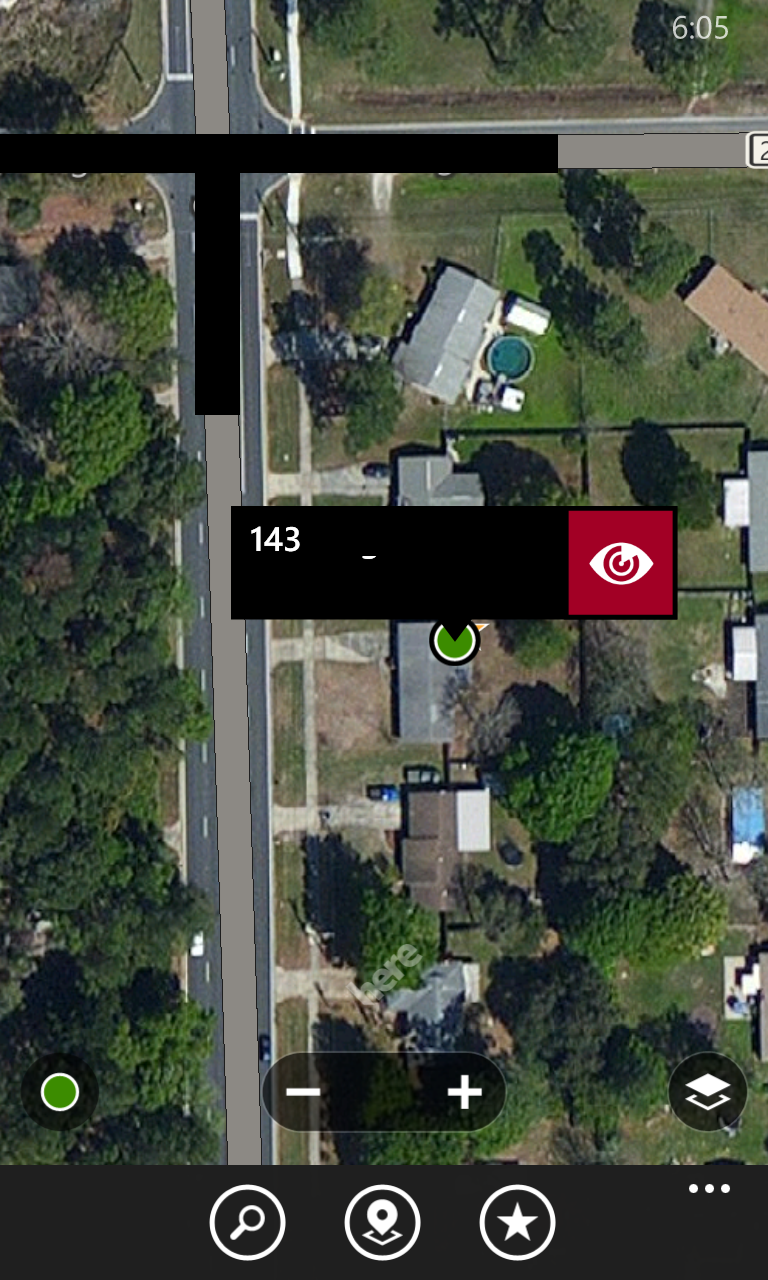
Here's a screenshot using Bing Maps on my Lumia 1020... shows the same wrong address! (again, the red position marker is correct, but the address is NOT!)
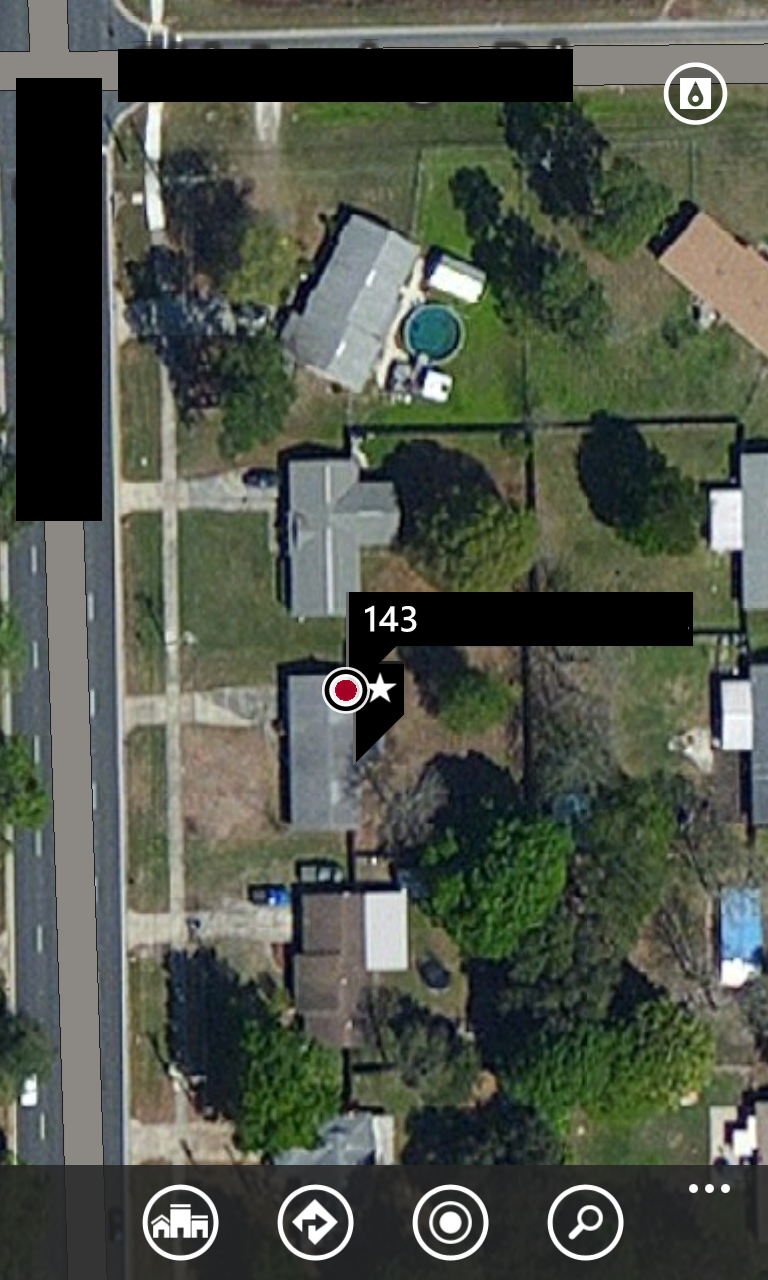
And it's not just my device... because I have the same problem in Bing maps on my Surface 2 (Windows RT8.1)
Here I "nicknamed" my "home address" as "139" (see underneath it still says 143)
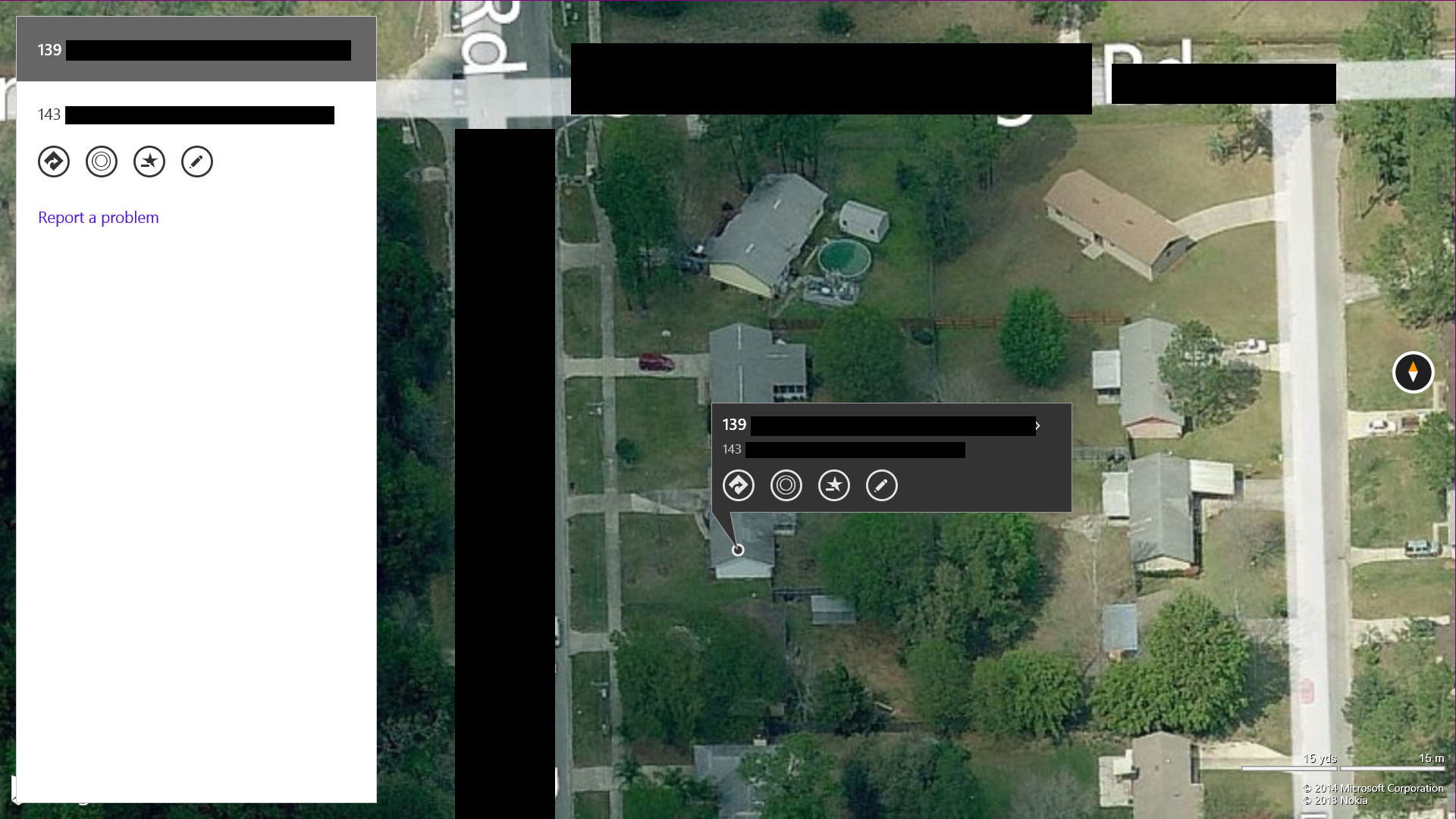
And HERE it is... a screenshot of Nokia's HERE maps (with the latest update!) for Windows 8 on my Surface 2 (RT)
Same wrong freaking address!
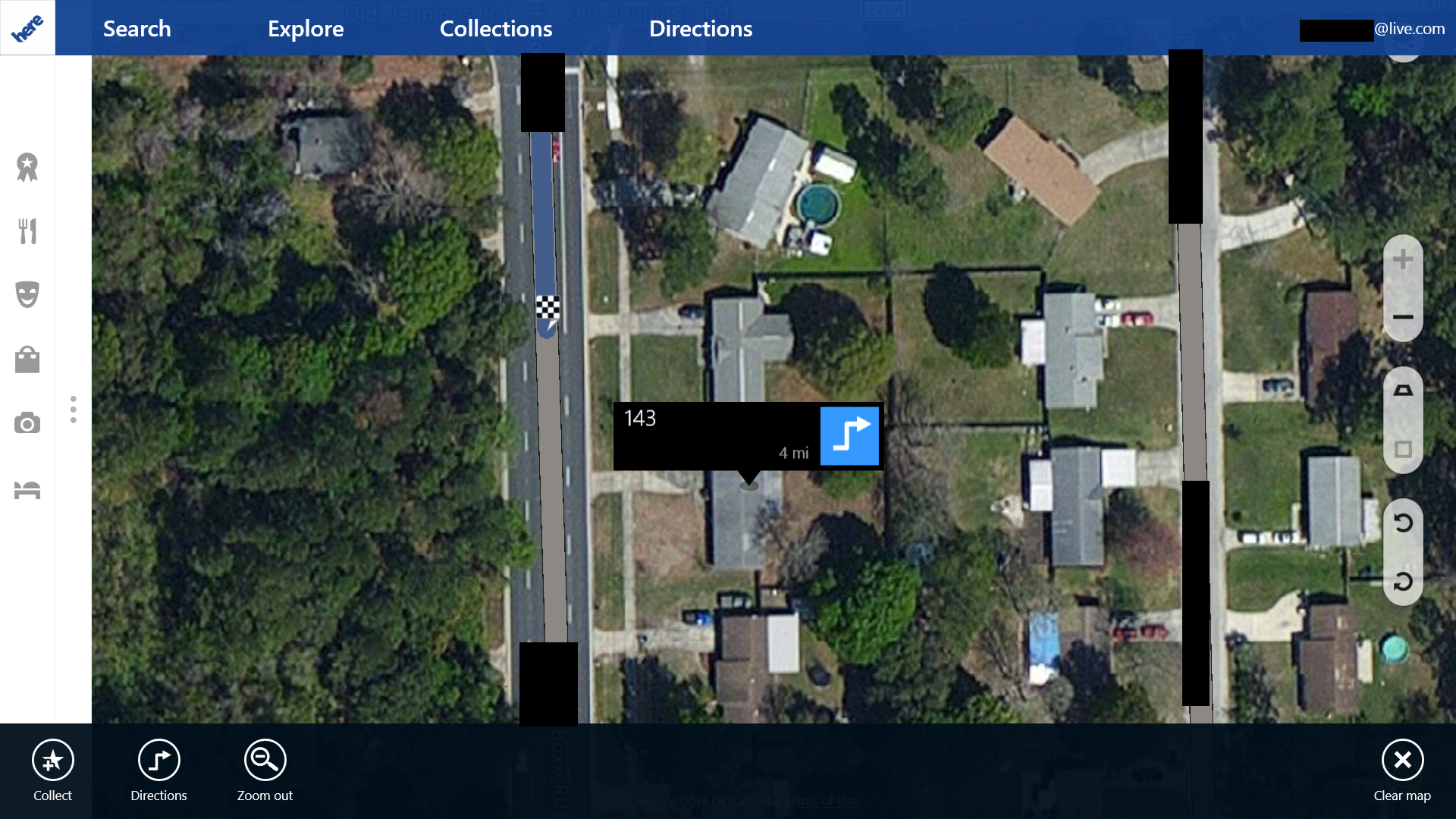
This is SOOOO aggravating.....:unhappy::unhappy:
This house has NEVER been 143... it's 139!!!! And yes, as I said, my work address is wrong too, so how can I count on any other addresses being right? How can I count on Nokia or Microsoft if I'm lost somewhere and I need to find a place or an address? WHat if it's IMPORTANT??
This is really starting to **** me off the more I think about it... almost enough to the point of abandoning the whole platform.... I mean... This MAP thing... the worst part of it all was when I said to my girlfriend "lemme hold your iPhone" and I pull up Google maps and sure enough... our address is correct.
Screenshot of Gmaps on the iPhone... finally! A map that has my correct address!!!!
Isn't this sad?
Last edited:


