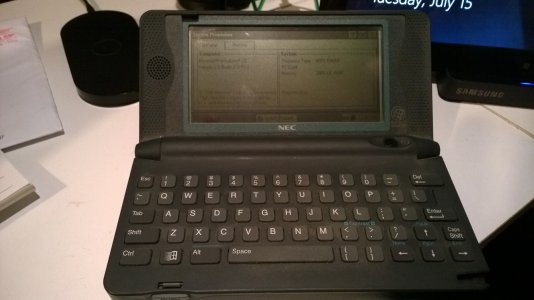Nerdy Woman
Member
I don't know. I do like the OS of windows phone a lot. Main thing are apps. While it has most if what I use, I'm concerned with app support as well. A lot of apps I use haven't been updated for months. Another thing is I'm still unsure what direction the OS is going to go in light of recent rumors.
As far as replacing my iPad, I'm not sure because it seems like the surface pro 3 seems to be the only thing is like and that would act as a laptop as we'll. there just doesn't seem to be a lot of windows apps.
In regards to your integration question, I was mainly talking about if all the Microsoft services would sync across apple hardware well? Like calendar , mail , onenote , one drive, and etc.
The Surface Pro 3 is a full-on, bring-on-your-biggest-beast, i5 or i7 c-o-m-p-u-t-e-r. Anything that will run on the Windows desktop will run on the Surface. Yeah, even Photoshop.
Microsoft Office apps will certainly work on both PC and Mac, although your mileage may vary. This thread from the Microsoft Community refers to 2010/2011 versions, but will give you some idea of the differences you'll encounter when moving Word files between the 2 systems.
Windows to Mac Compatibility - Microsoft Community
Last edited: