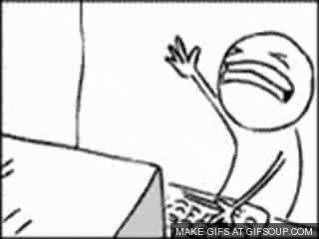I can't help but share this. This gem popped up on my Cortana news for Microsoft, and I have to say, the level of ignorance and obvious bias against Microsoft and Windows Phone is appalling. I attempt to avoid being a 'rabid, Microsoft-Biased ******' but this is just too good.
https://web.archive.org/web/2015050...eds-to-cut-the-mobile-cancer-from-windows-10/
https://web.archive.org/web/2015050...eds-to-cut-the-mobile-cancer-from-windows-10/
Last edited by a moderator: