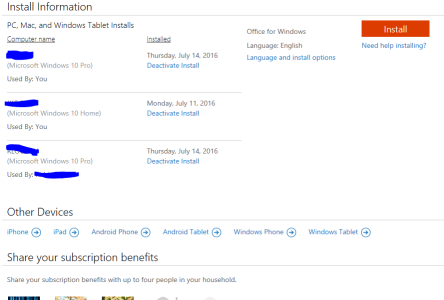Office 365 Home - Mobile device management?
- Thread starter Mainer82
- Start date
You are using an out of date browser. It may not display this or other websites correctly.
You should upgrade or use an alternative browser.
You should upgrade or use an alternative browser.
Chintan Gohel
Active member
I have the O365 Home subscription. When logged into the portal, I can see how many computers I have the software installed on, but not on how many mobile devices that I have it installed in. Does any one else have this problem?View attachment 129021
office on mobile is free so it does not count towards installs from office 365. You can have the 4 office apps on mobile even if you don't have office 365
Office for Mobile is free, however, there are O365 features that unlock when you log in with your account. So there must or should be a way to see how many devices one is signed into. The subscription detail states that you get 5 desktop installs and 5 mobile device installs.office on mobile is free so it does not count towards installs from office 365. You can have the 4 office apps on mobile even if you don't have office 365
Chintan Gohel
Active member
Office for Mobile is free, however, there are O365 features that unlock when you log in with your account. So there must or should be a way to see how many devices one is signed into. The subscription detail states that you get 5 desktop installs and 5 mobile device installs.
I stand corrected :smile:
Not sure about that - perhaps you can ask MS via their chat support service?
Similar threads
- Replies
- 0
- Views
- 101
- Replies
- 0
- Views
- 241
- Replies
- 0
- Views
- 124
- Replies
- 0
- Views
- 343
Trending Posts
-
These Manor Lords upgrades are so overpowered you'd be crazy not to use them
- Started by Windows Central
- Replies: 0
-
If Qualcomm really wants to beat Apple it needs an 'X Ultra' to challenge the M3 Max, but will it make one?
- Started by Windows Central
- Replies: 0
Forum statistics

Windows Central is part of Future plc, an international media group and leading digital publisher. Visit our corporate site.
© Future Publishing Limited Quay House, The Ambury, Bath BA1 1UA. All rights reserved. England and Wales company registration number 2008885.