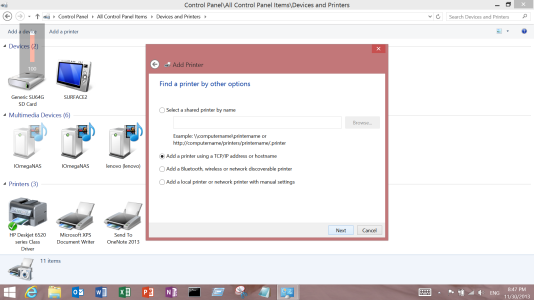so i got my surface 2 last weekend and I am loving it. Although microsofts website states that my printer(Brother DCP-J140W) is not compatible with windows rt, brothers website says otherwise. So I went down the install route that brother prescribed for it and it worked flawlessly. However, after i restarted my surface it still shows me the printer as an option in print but it says offline below it. My printer is online and it prints fine from my computer, but my surface still says offline.
I assumed a minor issue so i decided to delete the device and reinstall it, it worked fine again till i restarted my surface. Now it says offline again whenever I try to print something. Has anyone experienced this before? Is there a way to fix it?
Thanks in advance!
I assumed a minor issue so i decided to delete the device and reinstall it, it worked fine again till i restarted my surface. Now it says offline again whenever I try to print something. Has anyone experienced this before? Is there a way to fix it?
Thanks in advance!