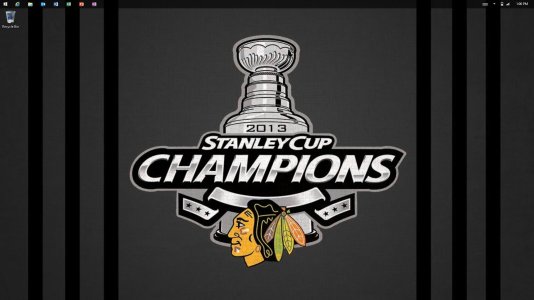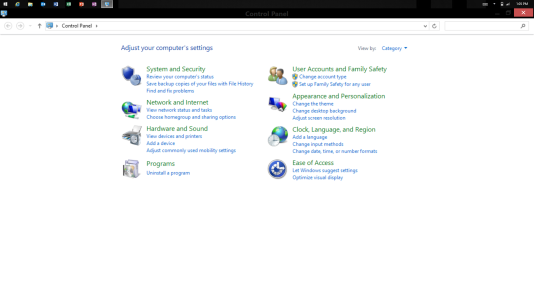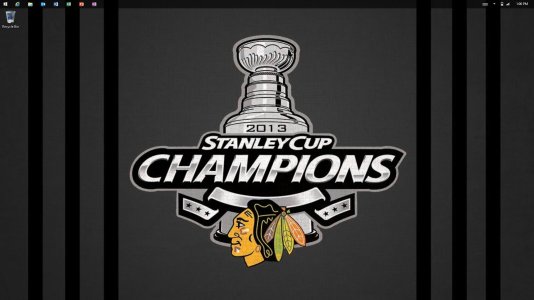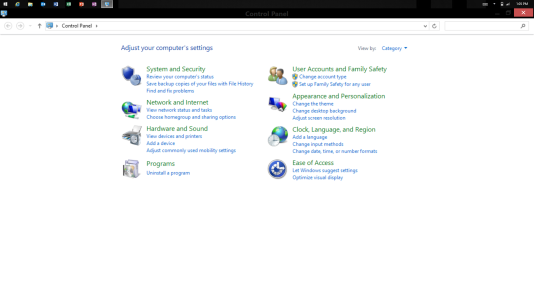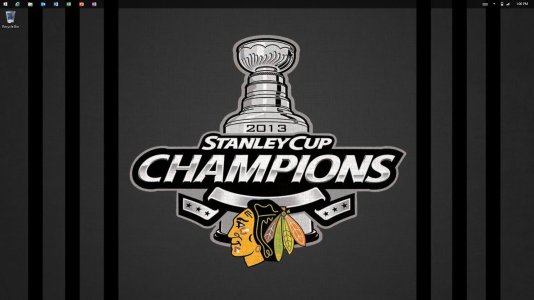When I opened my Surface 2 after it being off the charger for 5 hours, it was at 56% and really warm. I went to the desktop to check the battery but I noticed the whole desktop toolbar was smaller than normal. I went to the control panel and noticed that the wording in the control panel window is really blurry. I haven't done anything to my Surface since last night. I checked the updates and there was only Windows Defender. Anyone know how to fix this issue? Here are the screen shots I took