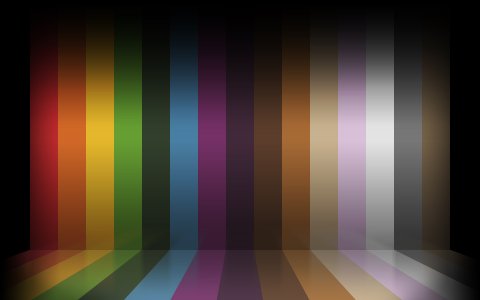HeyCori
Mod Emeritus
Update is live on Microsoft's servers again.
Grab the Windows 8.1 Spring Update from Microsoft servers today | Windows Phone Central
Installed. Everything is working fine. I did each update one-by-one. Pinning apps to the taskbar works pretty well and isn't as awkward as I thought it would be. Also, the sorted app lists are a much welcomed addition. Not a massive improvement but should help those that frequently move between metro and desktop. Although I think x86 tablet users will get more out of this than desktop users.
Grab the Windows 8.1 Spring Update from Microsoft servers today | Windows Phone Central
Installed. Everything is working fine. I did each update one-by-one. Pinning apps to the taskbar works pretty well and isn't as awkward as I thought it would be. Also, the sorted app lists are a much welcomed addition. Not a massive improvement but should help those that frequently move between metro and desktop. Although I think x86 tablet users will get more out of this than desktop users.