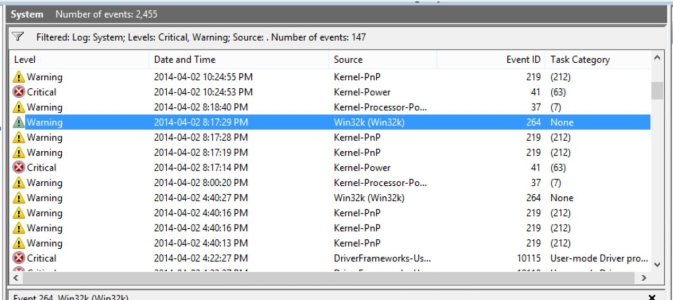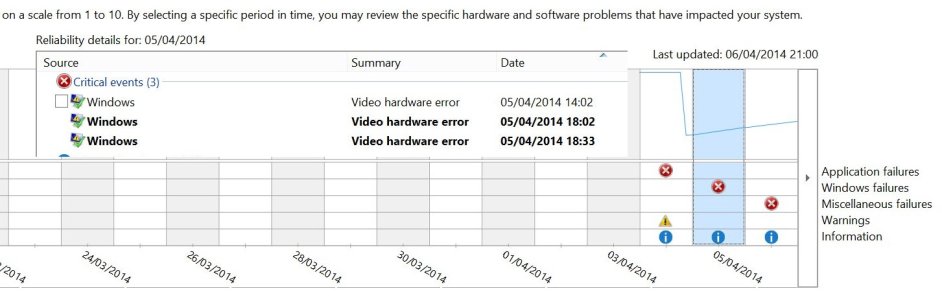A very interresting update tbh.. the KB article stats the following:
Windows 8.1 and Windows Server 2012 R2 General Availability Update Rollup
Push-button reset and boot experience: Stabilizes the boot experience. Fits and finishes changes in push-button reset (PBR) and refresh. (Client and Server)
In-box apps: Provides reliability and stabilization fixes for inbox apps, including Camera, Photo, and Video Viewer. Stabilizes OneDrive (formerly SkyDrive) integration with inbox apps. (Client)
Graphics and multimedia platform: Improves graphics and multimedia reliability and performance, including stabilized visuals across power states. Improves 3D performance. Improves the handling of PlayTo. (Client)
File server and clustering: Improves Enterprise Client Sync experience. Resolves reliability issues in continuous availability (CA) and backup scenarios involving failover clustering, Hyper-V, iSCSI and DedDup. (Server)
Hyper-V: Provides general virtualization reliability fixes in Hyper-V, Network Virtualization, and Remote Desktop Virtualization for large deployments. (Server)
Known issues
The following known issues may occur after you apply this update:?When you scan and send a document from a Multifunction Print (MFP) device by using the Server Message Block (SMB) protocol to a file share on a Windows 8.1 or Windows Server 2012 R2-based computer, the scan file cannot be saved to the file share and you receive an error message indicating that send operation failed.
A fix is scheduled to be included with the upcoming update rollup in November 2013.
You experience an error when resuming a computer from hibernation, and a blank screen is shown. This issue may occur with some computers that have TPM chips enabled.
Microsoft is aware of this issue, and this article will be updated when a fix is available.
The graphics improvements and the TPM issues, could explain a lot of problems I'm having with my Surface 2 at least.. especially the damn "slow to wake" or sometime "sleep of death" issues!
Seems like an old update, since it says it will fix some issues in November 2013.. so this might be the update responsible for creating the sleep of death issues! :O