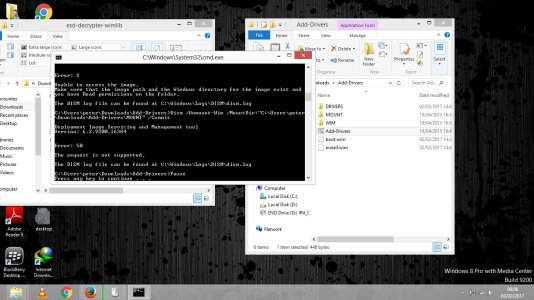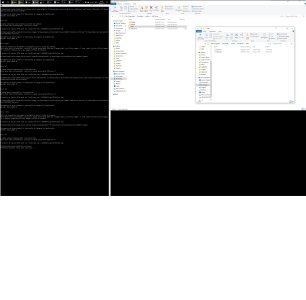You can download Windows RT IR5 refresh directly from Microsoft using these links;
English (EN-US): http://vg.dl.ws.microsoft.com/dl/co..._2F1E1C773E39C4672F52B1F3A0AE7844FD837B23.esd
Other languages;
ar-sa: http://vg.dl.ws.microsoft.com/dl/co..._343214DC5C52DBA99F34B9196A6ACBDD0BE53505.esd
bg-bg: http://vg.dl.ws.microsoft.com/dl/co..._307C20D50B8EC7CE3C8A8AE3E087E211A3BED662.esd
cs-cz: http://vg.dl.ws.microsoft.com/dl/co..._8D39E5906B750806CA68802DF1F79A2AF81B9FD5.esd
da-dk: http://vg.dl.ws.microsoft.com/dl/co..._62A6E28F1679CB64726655EF928936BFDF8F9FF4.esd
de-de: http://vg.dl.ws.microsoft.com/dl/co..._AD36CA5F9F8D384187EAB1583C71E7979357B63D.esd
el-gr: http://vg.dl.ws.microsoft.com/dl/co..._6813245AFCC99B8F84CC63B72FA082CCE8CE1AC4.esd
en-gb: http://vg.dl.ws.microsoft.com/dl/co..._410B5AE61DE3EA349F61BB8ACC3F3CB0681B1DCF.esd
es-es: http://vg.dl.ws.microsoft.com/dl/co..._45C90FB10612AF9C4AE7795623129AB9950FE655.esd
et-ee: http://vg.dl.ws.microsoft.com/dl/co..._516956ECB25C4B480489F820E4C780214F9551BE.esd
fi-fi: http://vg.dl.ws.microsoft.com/dl/co..._6CBAF4362316241EF87D5EF9B80CB7F1F37EDBED.esd
fr-fr: http://vg.dl.ws.microsoft.com/dl/co..._1EF69BB926B9A0742A093854DF82ABFF2E995F23.esd
he-il: http://vg.dl.ws.microsoft.com/dl/co..._11CB81D14F847684BD193BEB50BC3C4E408FF34C.esd
hr-hr: http://vg.dl.ws.microsoft.com/dl/co..._48FC1DABE3D0A1B88E0E68FD083381E99A24516E.esd
hu-hu: http://vg.dl.ws.microsoft.com/dl/co..._182ECAEBB0E738B165924C8F99B89A696F4FCADA.esd
it-it: http://vg.dl.ws.microsoft.com/dl/co..._D942BBC8808E629681CC21E1BD77A15E4396AF9C.esd
ja-jp: http://vg.dl.ws.microsoft.com/dl/co..._B788FF2B21517E2E555F8037A806A55ED967D8EB.esd
ko-kr: http://vg.dl.ws.microsoft.com/dl/co..._CB3FE5FBBEEDC1A7C15BC7906853663AFE853B98.esd
lt-lt: http://vg.dl.ws.microsoft.com/dl/co..._CE7A71D3FA5F56F58E2D6ACD9BB645725C04FB0E.esd
lv-lv: http://vg.dl.ws.microsoft.com/dl/co..._21ADAE9C229741CAE4C249125D03060410A864B6.esd
nb-no: http://vg.dl.ws.microsoft.com/dl/co..._7C750ADB12C6AAEA12D4A8D951D6E5386D984181.esd
nl-nl: http://vg.dl.ws.microsoft.com/dl/co..._7A1963FF85610217CA3B0DEF2C35B266BCABAD0D.esd
pl-pl: http://vg.dl.ws.microsoft.com/dl/co..._81EB4062960D6A3461A1564094A8EB00AE9685BF.esd
pt-br: http://vg.dl.ws.microsoft.com/dl/co..._409716869AA521EF41B7D86333B77088EDD73334.esd
pt-pt: http://vg.dl.ws.microsoft.com/dl/co..._3182A88D293A37AAF7418BF896DFDF19F5A4818D.esd
ro-ro: http://vg.dl.ws.microsoft.com/dl/co..._967EB013E8C52BA0B2A7C1F9BE3A474EE2402ECF.esd
ru-ru: http://vg.dl.ws.microsoft.com/dl/co..._FBE42B32AB8B8A8D0F84FEBEB95099EC5DA1EEF8.esd
sk-sk: http://vg.dl.ws.microsoft.com/dl/co..._A0CBCFCD2B80D22AFC1C8403ACDBA62C4E9BA635.esd
sl-si: http://vg.dl.ws.microsoft.com/dl/co..._78571325C1D8395436A6630E31EBC4FE2CFD8C91.esd
sr-latn-rs: http://vg.dl.ws.microsoft.com/dl/co..._18FED3F95C86CB7B1E3BA6A669F73B5218501125.esd
sv-se: http://vg.dl.ws.microsoft.com/dl/co..._2EE5CDE96856C69021B643825BE26C04B59E3331.esd
th-th: http://vg.dl.ws.microsoft.com/dl/co..._76873E5D21F711EEB31239479B215868AC779F78.esd
tr-tr: http://vg.dl.ws.microsoft.com/dl/co..._86C5586E947025AEC939F2D0A7B2B52E0760B744.esd
uk-ua: http://vg.dl.ws.microsoft.com/dl/co..._F4D7A99684BE4B7AA01D37E14377B1786FD24C4E.esd
zh-cn: http://vg.dl.ws.microsoft.com/dl/co..._36BE8400D2BDA3C3BEBE8A51F0859090C1C27C76.esd
zh-hk: http://vg.dl.ws.microsoft.com/dl/co..._89FE5E0F6173EE16806482C4884E32E5535193BB.esd
zh-tw: http://vg.dl.ws.microsoft.com/dl/co..._AA6F117073060E944950AD4081F178C126145C26.esd
Getting these ESDs to work on the Surface 2 is a three step process.
(1) Decrypting the ESD;
Download the esd-decrypter-wimlib.zip file from;
https://1drv.ms/u/s!AhfYj4o5GT01hM1bUkD-PA3UP6qP_w
Extract esd-decrypter-wimlib.zip to a folder.
Put the the .ESD file you downloaded into that same folder.
Right click decrypt.cmd file in the same folder and click Run as administrator
Select '1 - Create Full ISO with Standard install.wim'
Wait a while, an ISO file will be created
Once complete, double click on the ISO to mount and copy the files to a folder or extract the ISO to a folder using WinRAR or 7z
(2) Adding the Surface 2 Drivers;
Download the Add-Drivers.zip file from here;
https://1drv.ms/u/s!AhfYj4o5GT01hNIFLGPvUITUq6RNZQ
Extract Add-Drivers.zip to a folder
Move both boot.wim and install.wim files from the extracted ISO \Sources folder into the Add-Drivers\WIM folder
Right click Add-Drivers.cmd, click Run as administrator
The drivers are now being added to the .WIM files. Wait a while.
Once done, check for errors, there shouldn't be any.
Press any key to close the window.
(3) Copy files to USB;
Move both the boot.wim and install.wim files back to the ISO \Sources folder
Copy all the files from within the extracted ISO folder to the root of a USB drive formated as FAT32.
Make sure you have a backup of your files before proceeding.
Now you can boot from the USB and reinstall Windows 8.1 RT.
NOTES;
Enjoy!
English (EN-US): http://vg.dl.ws.microsoft.com/dl/co..._2F1E1C773E39C4672F52B1F3A0AE7844FD837B23.esd
Other languages;
ar-sa: http://vg.dl.ws.microsoft.com/dl/co..._343214DC5C52DBA99F34B9196A6ACBDD0BE53505.esd
bg-bg: http://vg.dl.ws.microsoft.com/dl/co..._307C20D50B8EC7CE3C8A8AE3E087E211A3BED662.esd
cs-cz: http://vg.dl.ws.microsoft.com/dl/co..._8D39E5906B750806CA68802DF1F79A2AF81B9FD5.esd
da-dk: http://vg.dl.ws.microsoft.com/dl/co..._62A6E28F1679CB64726655EF928936BFDF8F9FF4.esd
de-de: http://vg.dl.ws.microsoft.com/dl/co..._AD36CA5F9F8D384187EAB1583C71E7979357B63D.esd
el-gr: http://vg.dl.ws.microsoft.com/dl/co..._6813245AFCC99B8F84CC63B72FA082CCE8CE1AC4.esd
en-gb: http://vg.dl.ws.microsoft.com/dl/co..._410B5AE61DE3EA349F61BB8ACC3F3CB0681B1DCF.esd
es-es: http://vg.dl.ws.microsoft.com/dl/co..._45C90FB10612AF9C4AE7795623129AB9950FE655.esd
et-ee: http://vg.dl.ws.microsoft.com/dl/co..._516956ECB25C4B480489F820E4C780214F9551BE.esd
fi-fi: http://vg.dl.ws.microsoft.com/dl/co..._6CBAF4362316241EF87D5EF9B80CB7F1F37EDBED.esd
fr-fr: http://vg.dl.ws.microsoft.com/dl/co..._1EF69BB926B9A0742A093854DF82ABFF2E995F23.esd
he-il: http://vg.dl.ws.microsoft.com/dl/co..._11CB81D14F847684BD193BEB50BC3C4E408FF34C.esd
hr-hr: http://vg.dl.ws.microsoft.com/dl/co..._48FC1DABE3D0A1B88E0E68FD083381E99A24516E.esd
hu-hu: http://vg.dl.ws.microsoft.com/dl/co..._182ECAEBB0E738B165924C8F99B89A696F4FCADA.esd
it-it: http://vg.dl.ws.microsoft.com/dl/co..._D942BBC8808E629681CC21E1BD77A15E4396AF9C.esd
ja-jp: http://vg.dl.ws.microsoft.com/dl/co..._B788FF2B21517E2E555F8037A806A55ED967D8EB.esd
ko-kr: http://vg.dl.ws.microsoft.com/dl/co..._CB3FE5FBBEEDC1A7C15BC7906853663AFE853B98.esd
lt-lt: http://vg.dl.ws.microsoft.com/dl/co..._CE7A71D3FA5F56F58E2D6ACD9BB645725C04FB0E.esd
lv-lv: http://vg.dl.ws.microsoft.com/dl/co..._21ADAE9C229741CAE4C249125D03060410A864B6.esd
nb-no: http://vg.dl.ws.microsoft.com/dl/co..._7C750ADB12C6AAEA12D4A8D951D6E5386D984181.esd
nl-nl: http://vg.dl.ws.microsoft.com/dl/co..._7A1963FF85610217CA3B0DEF2C35B266BCABAD0D.esd
pl-pl: http://vg.dl.ws.microsoft.com/dl/co..._81EB4062960D6A3461A1564094A8EB00AE9685BF.esd
pt-br: http://vg.dl.ws.microsoft.com/dl/co..._409716869AA521EF41B7D86333B77088EDD73334.esd
pt-pt: http://vg.dl.ws.microsoft.com/dl/co..._3182A88D293A37AAF7418BF896DFDF19F5A4818D.esd
ro-ro: http://vg.dl.ws.microsoft.com/dl/co..._967EB013E8C52BA0B2A7C1F9BE3A474EE2402ECF.esd
ru-ru: http://vg.dl.ws.microsoft.com/dl/co..._FBE42B32AB8B8A8D0F84FEBEB95099EC5DA1EEF8.esd
sk-sk: http://vg.dl.ws.microsoft.com/dl/co..._A0CBCFCD2B80D22AFC1C8403ACDBA62C4E9BA635.esd
sl-si: http://vg.dl.ws.microsoft.com/dl/co..._78571325C1D8395436A6630E31EBC4FE2CFD8C91.esd
sr-latn-rs: http://vg.dl.ws.microsoft.com/dl/co..._18FED3F95C86CB7B1E3BA6A669F73B5218501125.esd
sv-se: http://vg.dl.ws.microsoft.com/dl/co..._2EE5CDE96856C69021B643825BE26C04B59E3331.esd
th-th: http://vg.dl.ws.microsoft.com/dl/co..._76873E5D21F711EEB31239479B215868AC779F78.esd
tr-tr: http://vg.dl.ws.microsoft.com/dl/co..._86C5586E947025AEC939F2D0A7B2B52E0760B744.esd
uk-ua: http://vg.dl.ws.microsoft.com/dl/co..._F4D7A99684BE4B7AA01D37E14377B1786FD24C4E.esd
zh-cn: http://vg.dl.ws.microsoft.com/dl/co..._36BE8400D2BDA3C3BEBE8A51F0859090C1C27C76.esd
zh-hk: http://vg.dl.ws.microsoft.com/dl/co..._89FE5E0F6173EE16806482C4884E32E5535193BB.esd
zh-tw: http://vg.dl.ws.microsoft.com/dl/co..._AA6F117073060E944950AD4081F178C126145C26.esd
Updates Microsoft added;
KB2919355 (Windows 8.1 Update)
KB3000850 (November 2014 Rollup)
KB2975061, KB2920189, KB2931358, KB2931366, KB2932046, KB2934018
KB2937220, KB2937592, KB2938439, KB2938772, KB2939153, KB2949621
KB2954879, KB2958262, KB2958263, KB2961072, KB2962140, KB2965142
KB2965500, KB2966407, KB2967917, KB2968599, KB2971203, KB2973351
KB2976627, KB2976978, KB2977629, KB2978002, KB2978742, KB2981580
KB2987107, KB2989647, KB2998527, KB3001237, KB3003057, KB3014442
Embedded Lockdown Manager KB2959936
KB2919355 (Windows 8.1 Update)
KB3000850 (November 2014 Rollup)
KB2975061, KB2920189, KB2931358, KB2931366, KB2932046, KB2934018
KB2937220, KB2937592, KB2938439, KB2938772, KB2939153, KB2949621
KB2954879, KB2958262, KB2958263, KB2961072, KB2962140, KB2965142
KB2965500, KB2966407, KB2967917, KB2968599, KB2971203, KB2973351
KB2976627, KB2976978, KB2977629, KB2978002, KB2978742, KB2981580
KB2987107, KB2989647, KB2998527, KB3001237, KB3003057, KB3014442
Embedded Lockdown Manager KB2959936
Getting these ESDs to work on the Surface 2 is a three step process.
- Decrypt the .ESD, and covert to .ISO.
- Add the Surface 2 drivers to the install.wim and boot.wim
- Copy the files to USB.
(1) Decrypting the ESD;
Download the esd-decrypter-wimlib.zip file from;
https://1drv.ms/u/s!AhfYj4o5GT01hM1bUkD-PA3UP6qP_w
Extract esd-decrypter-wimlib.zip to a folder.
Put the the .ESD file you downloaded into that same folder.
Right click decrypt.cmd file in the same folder and click Run as administrator
Select '1 - Create Full ISO with Standard install.wim'
Wait a while, an ISO file will be created
Once complete, double click on the ISO to mount and copy the files to a folder or extract the ISO to a folder using WinRAR or 7z
(2) Adding the Surface 2 Drivers;
Download the Add-Drivers.zip file from here;
https://1drv.ms/u/s!AhfYj4o5GT01hNIFLGPvUITUq6RNZQ
Extract Add-Drivers.zip to a folder
Move both boot.wim and install.wim files from the extracted ISO \Sources folder into the Add-Drivers\WIM folder
Right click Add-Drivers.cmd, click Run as administrator
The drivers are now being added to the .WIM files. Wait a while.
Once done, check for errors, there shouldn't be any.
Press any key to close the window.
(3) Copy files to USB;
Move both the boot.wim and install.wim files back to the ISO \Sources folder
Copy all the files from within the extracted ISO folder to the root of a USB drive formated as FAT32.
Make sure you have a backup of your files before proceeding.
Now you can boot from the USB and reinstall Windows 8.1 RT.
NOTES;
Windows will get your product key from the bios.
A recovery partition will NOT be created.
The Installer looks like Windows 8.1 for Desktop, not a normal Surface 2 recovery.
Enjoy!
Last edited: