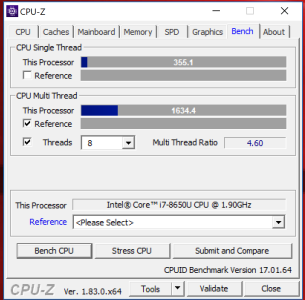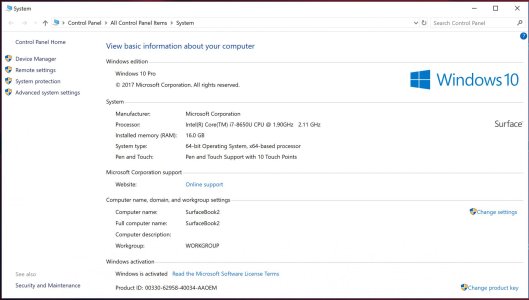Hello - I am new to the Surface Book 2 - I have a Surface Pro 4, i7 - 8GB, so i decided to upgrade. While in awe both over the specs (and price) of the Surface Book 2, i7, 1TB SSD - I don't understand what Microsoft is doing here with the whole processor and how it operates.
My questions are – (Many – please be patient with me)
I have installed and watched closely - the Intel Core i7 Turbo Boost monitor and I have observed that on occasion the processor will reach the 4.2GHz Threashold- So I know it works how it should. But when attempt to use ANY Benchmarking software – the processor doesn’t peak out anywhere close to 4.2GHz, it doesn’t even reach 3.0 – thus rendering me a lower than deserved CPU / Overall score. It’s not about the scoring, but rather Windows Utilizing all of the power attainable. I have changed the Power Scheme to “High Performance” as well. I of course also had the power cable plugged in and the battery was @100-99%. I’ve used CPUZ, CineBench & RealBanch – all with crappy scores.
Whenever I open the “System Properties” Windows has the processor listed as “Intel Core™ i7-8650OU CPU @ 1.90GHz – 2.11GHz” – On every machine I have built or utilized and checked (and can remember) – Windows has managed to get this correct ……Except with this machine. Why is this? I get that MicroSoft has throttled the processor, but isn’t this throttling only used during battery operation?
I am getting a LOT of hesitation when opening many programs and utilities. One of the small self imposed benchmarks that is use is…. I will right click on the “This PC” icon and then open “Manage”…. The amount of time it takes to open this usually speaks cascades as to the overall performance of a machine. Yes, granted it wasn’t just opened and wasn’t already in the memory. I have used this small, but effective test over the years. However, it’s the small things that are starting to add up. Whenever I open “Task Manager” or “Programs & Features” or “Power Options” – I have a Surface Pro 4 i7 that far surpasses the Surface Book 2’s ability to open these items. I have also turned off Prefetch and BitLocker to ensure these weren’t possibly causing these issues. Nope – doesn’t help. Perhaps my expectations are a little to high? However, when my Surface Pro 4 is faster than my Surface Book 2 – I am a little disappointed.
Does anyone have input / thoughts on this? Am I expecting to much or doing something wrong? I have checked the running processes and gave the machine a once over. I don’t have much installed in the way of software and none of what I do have installed is running whenever these things occur. What is a good score for a Benchmark Test for the Surface Book 2?
I am hoping this isn't a case of me needing to be smarter than the equipment I am using. Thanks for any of your time and input.
Mike
My questions are – (Many – please be patient with me)
I have installed and watched closely - the Intel Core i7 Turbo Boost monitor and I have observed that on occasion the processor will reach the 4.2GHz Threashold- So I know it works how it should. But when attempt to use ANY Benchmarking software – the processor doesn’t peak out anywhere close to 4.2GHz, it doesn’t even reach 3.0 – thus rendering me a lower than deserved CPU / Overall score. It’s not about the scoring, but rather Windows Utilizing all of the power attainable. I have changed the Power Scheme to “High Performance” as well. I of course also had the power cable plugged in and the battery was @100-99%. I’ve used CPUZ, CineBench & RealBanch – all with crappy scores.
Whenever I open the “System Properties” Windows has the processor listed as “Intel Core™ i7-8650OU CPU @ 1.90GHz – 2.11GHz” – On every machine I have built or utilized and checked (and can remember) – Windows has managed to get this correct ……Except with this machine. Why is this? I get that MicroSoft has throttled the processor, but isn’t this throttling only used during battery operation?
I am getting a LOT of hesitation when opening many programs and utilities. One of the small self imposed benchmarks that is use is…. I will right click on the “This PC” icon and then open “Manage”…. The amount of time it takes to open this usually speaks cascades as to the overall performance of a machine. Yes, granted it wasn’t just opened and wasn’t already in the memory. I have used this small, but effective test over the years. However, it’s the small things that are starting to add up. Whenever I open “Task Manager” or “Programs & Features” or “Power Options” – I have a Surface Pro 4 i7 that far surpasses the Surface Book 2’s ability to open these items. I have also turned off Prefetch and BitLocker to ensure these weren’t possibly causing these issues. Nope – doesn’t help. Perhaps my expectations are a little to high? However, when my Surface Pro 4 is faster than my Surface Book 2 – I am a little disappointed.
Does anyone have input / thoughts on this? Am I expecting to much or doing something wrong? I have checked the running processes and gave the machine a once over. I don’t have much installed in the way of software and none of what I do have installed is running whenever these things occur. What is a good score for a Benchmark Test for the Surface Book 2?
I am hoping this isn't a case of me needing to be smarter than the equipment I am using. Thanks for any of your time and input.
Mike