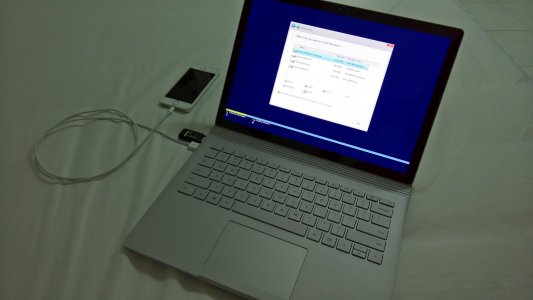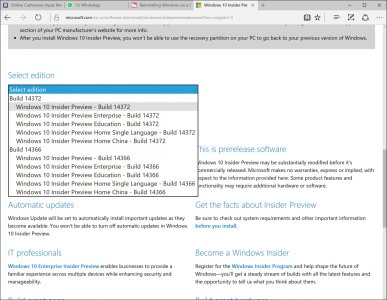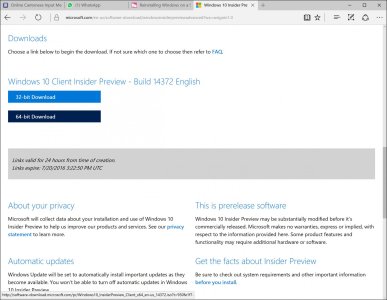I am in the insider program on the latest build and i wanted to go back to RTM 10586.xxx. I installed from USB like i have done many times on other desktops laptops and surface pro 2. I am having a really weird experience on my surface book.
For one all the scaling is all screwed up some icons and text are super super tiny, its a good thing I'm not old because you need a magnifying glass just to see this stuff. And some of the text is hugemungous. I attached a few pictures for you to see.
When i got to the part on "who owns this PC?" everything was in this weird white and black text with nothing clickable except "next". so i clicked next and now I'm on "Just a moment..." and it seems to be stuck. Been at this screen for about 15 minutes. What should i do? Turn it off and then back on? Try to install again?
I don't know whats going on or why i am having this problem it is the same flash drive i used on other PCs and it worked just fine. I even refreshed it by installing the media creation tool and installing the bootable media to the flash drive anew.
Check out these pics...
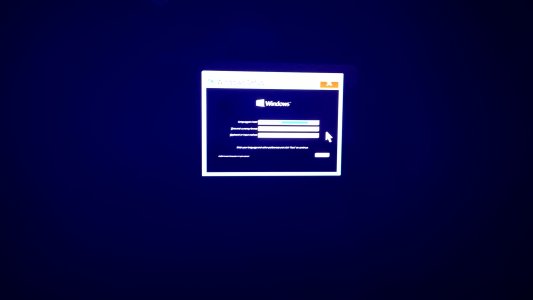

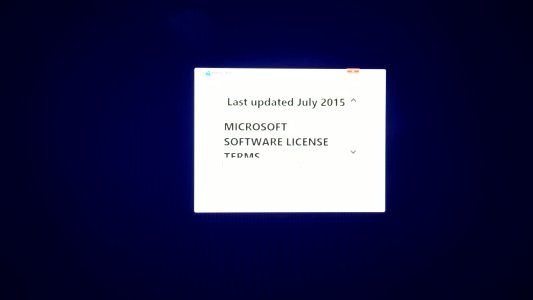
For one all the scaling is all screwed up some icons and text are super super tiny, its a good thing I'm not old because you need a magnifying glass just to see this stuff. And some of the text is hugemungous. I attached a few pictures for you to see.
When i got to the part on "who owns this PC?" everything was in this weird white and black text with nothing clickable except "next". so i clicked next and now I'm on "Just a moment..." and it seems to be stuck. Been at this screen for about 15 minutes. What should i do? Turn it off and then back on? Try to install again?
I don't know whats going on or why i am having this problem it is the same flash drive i used on other PCs and it worked just fine. I even refreshed it by installing the media creation tool and installing the bootable media to the flash drive anew.
Check out these pics...
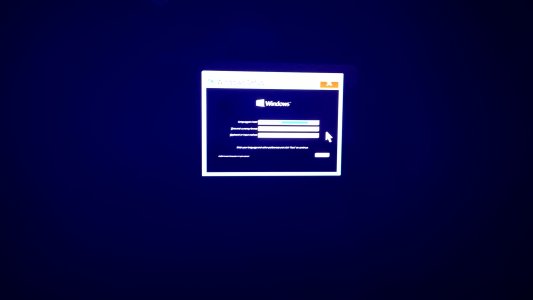

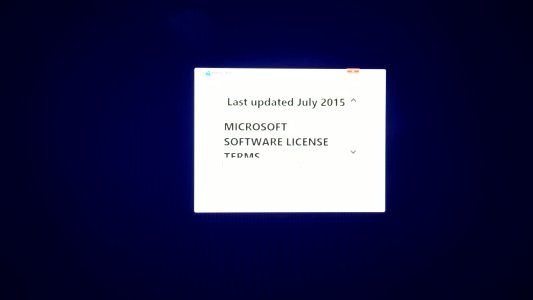
Last edited: