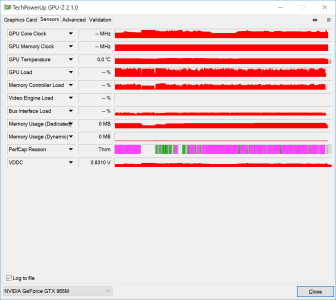Hey all,
I have an SB performance base for a little while now (since January).
Main game I play is Overwatch, and I run at 1920*1200 with 'High' settings. Typically I can sustain 50+ FPS consistently in this mode, but recently I've seen it dipping as low as 19 FPS in the middle of critical in-game large battles - I'm obviously not very happy with this!
So, I decided to run GPU-Z in the background and log the GPU stats. It seems that once the GPU reaches around ~67 degrees thermal throttling is kicking in and the GPU drops from ~1150MHz down to 800, and then even dipping sometimes as low as ~500MHz mid-game. It seems to stay down low until the temperature drops down to ~57 degrees before the cycle repeats itself again.
Strangely, I seem to remember (but can't confirm) that when I first got the Surface Book, the GPU would routinely touch on high 60's (69degC) without a hiccup.
Does anyone have any insight as to what may have changed? I've tried with both the very latest nVidia drivers 382.53 and even rolled back to 382.33....
I have googled far and wide and I can't find any articles anywhere about GPU throttling on the Surface Book - in fact I even found a review which said that playing the Witcher 3, the GPU temp was stable at 61 degrees and the clock speed sat at a constant 950-1000MHz!
Honestly, any help at all would be appreciated. I'm loathed to reset my PC as I really don't want to reinstall all of my applications again.
Thanks in advance!
I have an SB performance base for a little while now (since January).
Main game I play is Overwatch, and I run at 1920*1200 with 'High' settings. Typically I can sustain 50+ FPS consistently in this mode, but recently I've seen it dipping as low as 19 FPS in the middle of critical in-game large battles - I'm obviously not very happy with this!
So, I decided to run GPU-Z in the background and log the GPU stats. It seems that once the GPU reaches around ~67 degrees thermal throttling is kicking in and the GPU drops from ~1150MHz down to 800, and then even dipping sometimes as low as ~500MHz mid-game. It seems to stay down low until the temperature drops down to ~57 degrees before the cycle repeats itself again.
Strangely, I seem to remember (but can't confirm) that when I first got the Surface Book, the GPU would routinely touch on high 60's (69degC) without a hiccup.
Does anyone have any insight as to what may have changed? I've tried with both the very latest nVidia drivers 382.53 and even rolled back to 382.33....
I have googled far and wide and I can't find any articles anywhere about GPU throttling on the Surface Book - in fact I even found a review which said that playing the Witcher 3, the GPU temp was stable at 61 degrees and the clock speed sat at a constant 950-1000MHz!
Honestly, any help at all would be appreciated. I'm loathed to reset my PC as I really don't want to reinstall all of my applications again.
Thanks in advance!