Hi everyone. I just got my Surface Book 2 (it was heavily discounted on the Microsoft store, and after getting a defective SP7, I decided to try the Surface book, and boy does it not disappoint  ).
).
Anyways, I turned it on, and both batteries were dead upon initial start up. So I plugged it in and it turned on, but both batteries were at 0%. I didn't think anything of it since it let me go through the whole setup process, but it ended a bit before the setup process finished and it shut down again (I guess too much power draw for 0% batteries) and now when I search for applications (by pressing the windows key and just typing to search) I am getting this type of stuff:
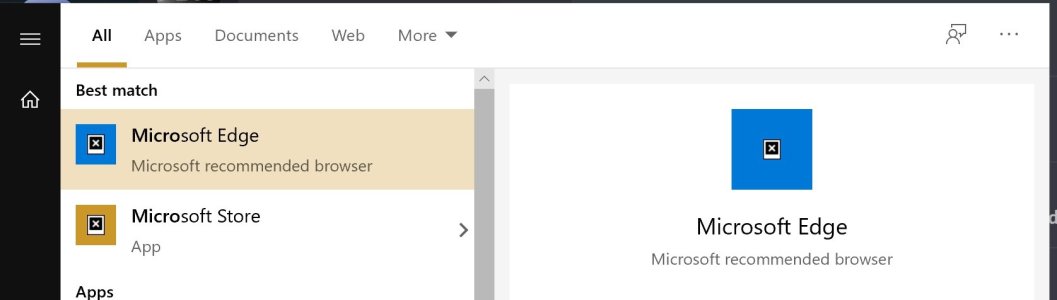
Any ideas on how to fix it? I've run all the windows updates, and I've also entered the store to see if updating the applications would make a difference. Nothing yet.
Thank you in advance.
Anyways, I turned it on, and both batteries were dead upon initial start up. So I plugged it in and it turned on, but both batteries were at 0%. I didn't think anything of it since it let me go through the whole setup process, but it ended a bit before the setup process finished and it shut down again (I guess too much power draw for 0% batteries) and now when I search for applications (by pressing the windows key and just typing to search) I am getting this type of stuff:
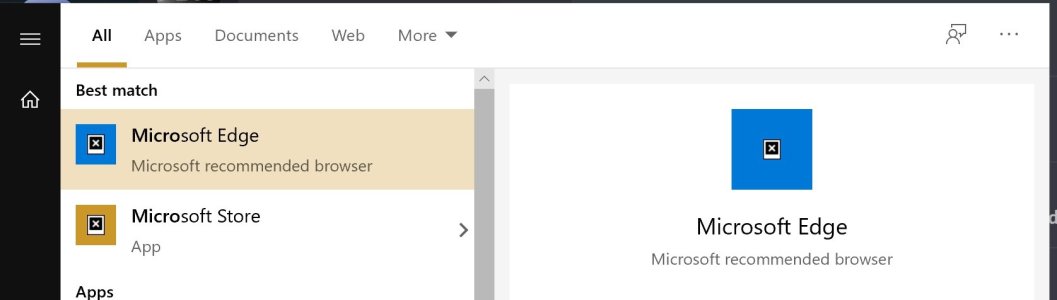
Any ideas on how to fix it? I've run all the windows updates, and I've also entered the store to see if updating the applications would make a difference. Nothing yet.
Thank you in advance.


