We use an excellent Metal Building Software called MBS and it requires a USB lock to work. It uses AZRockey drivers and this is usually a simple task to do with each new install I perform.
We have a new user who requested a laptop, a Surface Book 3. I have two other users in the same model and they are working fine. But on this PC, the device driver keeps going to an error state:
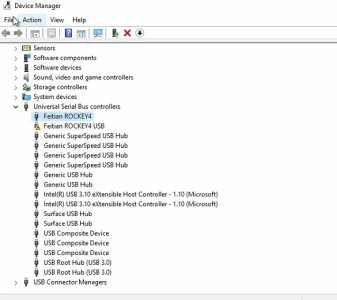

I uninstalled the software that installs these device drivers. I even went into Environment Variables and used the devmgr_show_nonpresent_devices command to see if the driver was left behind and it indeed was, so I removed it. Rebooted, reinstalled drivers and put in USB lock and same problem.
I did a factory reset on the Surface Book 3 and same issue. Also, this doesn't work on the USB ports on the Surface Dock 2 docking station. In addition, I have a USB-C traveling dock that has a USB 3.0 port and it also does the same thing.
I also have a Surface Book 3, and two Surface Laptops deployed and they do not have this issue with this USB lock.
The software company that requires these locks said it is the PC but I don't want to give up.
A UBS Monitoring tool only shows this:
Event Type : Plug
Event Time : 3/9/2021 8:09:53 AM
Device Name : Port_#0003.Hub_#0010
Description : Feitian ROCKEY4 USB
Device Type : Vendor Specific
Drive Letter :
Serial Number :
Vendor ID : 096e
Product ID : 0001
Vendor Name : Feitian Technologies, Inc.
Product Name :
Firmware Revision : 4.03
USB Class : ff
USB SubClass : 00
USB Protocol : 00
I also tried a powered USB 2.0 hub and it still didn't work.
I really hope to get this working as I don't want him to have to face a third factory reset by getting a new laptop.
We have a new user who requested a laptop, a Surface Book 3. I have two other users in the same model and they are working fine. But on this PC, the device driver keeps going to an error state:
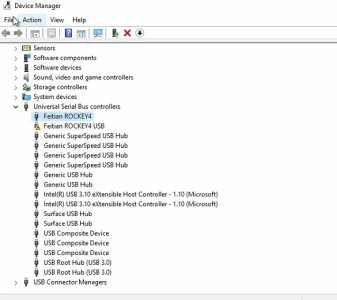

I uninstalled the software that installs these device drivers. I even went into Environment Variables and used the devmgr_show_nonpresent_devices command to see if the driver was left behind and it indeed was, so I removed it. Rebooted, reinstalled drivers and put in USB lock and same problem.
I did a factory reset on the Surface Book 3 and same issue. Also, this doesn't work on the USB ports on the Surface Dock 2 docking station. In addition, I have a USB-C traveling dock that has a USB 3.0 port and it also does the same thing.
I also have a Surface Book 3, and two Surface Laptops deployed and they do not have this issue with this USB lock.
The software company that requires these locks said it is the PC but I don't want to give up.
A UBS Monitoring tool only shows this:
Event Type : Plug
Event Time : 3/9/2021 8:09:53 AM
Device Name : Port_#0003.Hub_#0010
Description : Feitian ROCKEY4 USB
Device Type : Vendor Specific
Drive Letter :
Serial Number :
Vendor ID : 096e
Product ID : 0001
Vendor Name : Feitian Technologies, Inc.
Product Name :
Firmware Revision : 4.03
USB Class : ff
USB SubClass : 00
USB Protocol : 00
I also tried a powered USB 2.0 hub and it still didn't work.
I really hope to get this working as I don't want him to have to face a third factory reset by getting a new laptop.


