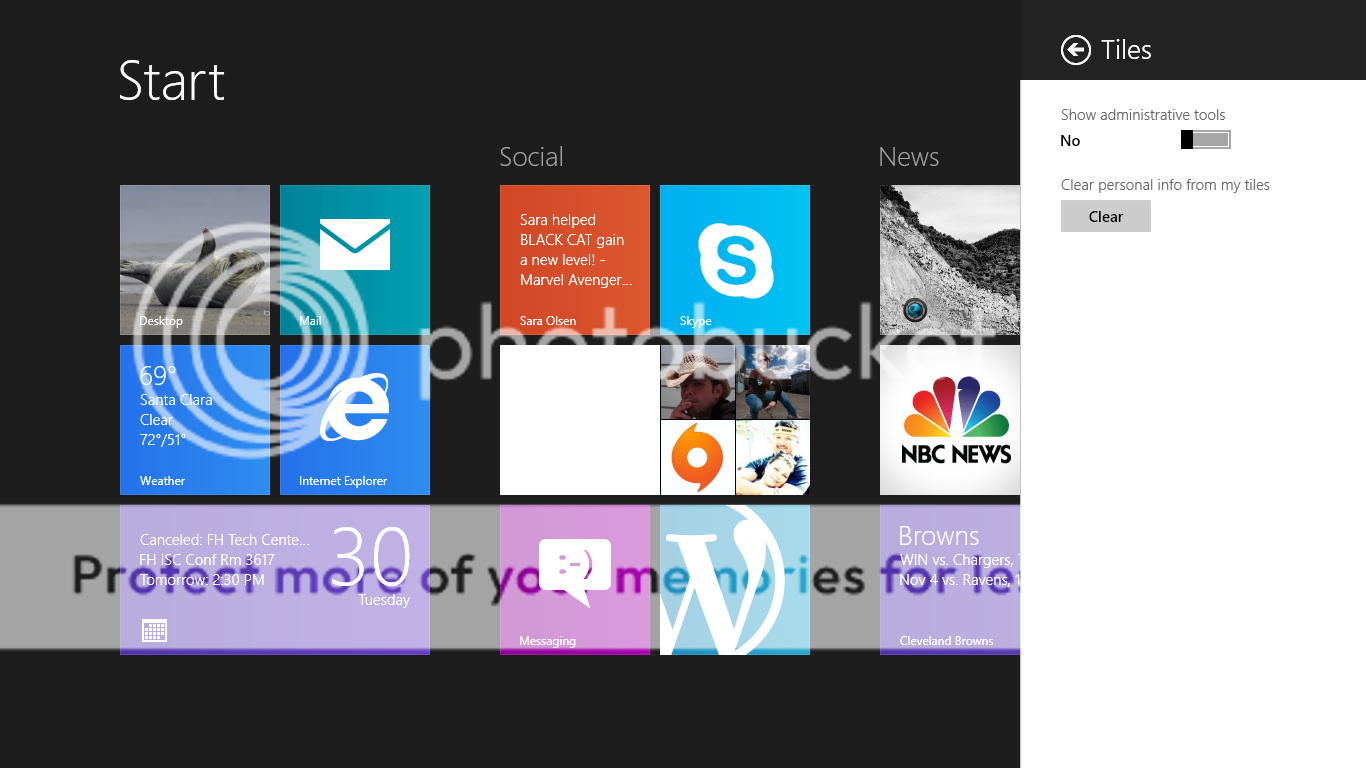I was having trouble getting my Surface to recognize my Touch Cover so I rebooted. When it came back up I had four rows of tiles on my Start screen. (See pic)
I'm 99% sure there is no setting for this and it's controlled by the OS based on screen resolution. Am I crazy?
Unfortunately, I rebooted again and the fourth row went away I think I would actually like having four rows.
I think I would actually like having four rows.
Anyone else seen anything link this?
I'm 99% sure there is no setting for this and it's controlled by the OS based on screen resolution. Am I crazy?
Unfortunately, I rebooted again and the fourth row went away
Anyone else seen anything link this?