Who's got a fault free Surface 2?
- Thread starter podsnap
- Start date
You are using an out of date browser. It may not display this or other websites correctly.
You should upgrade or use an alternative browser.
You should upgrade or use an alternative browser.
kristalsoldier
New member
I had a bit of a scare last evening. My Surface 2 was bought on Saturday. As such it is problem free and I have not noticed any backlighting issues or crackling with the speakers. However, I notice that two add-one in the desktop version of IE - dealing with OneNote - are in Dutch! This is strange because I live in the UK and bought the device from PC World/ Currys' in the UK. But that is not all. The 'Send to OneNote' function does not work. I have no idea what the issue is, but I have confirmed that this feature does not work either on my RT (which now a family member has) or on my desktop machine (running Win 8.1). I also checked with on other forums and it was confirmed that this does not work either. The consensus was that there must be a problem with the code-base of OneNote and, as such, is not device-specific. However, what I can't figure out is why the two add-one are in Dutch rather than in English (as they are on the RT and on my desktop machine).
Edit: Well, I have to take back most of what I posted here. As I got to know from someone on MS Community Support Pages, the 'Send to OneNote' is off by default because IE is in protected mode. You can change this by going through Internet Option> Security and by unchecking the box, but it is not recommended. However, that being said, I still have not found any explanation as to why the two OneNote related add-one are in Dutch instead of being in English!
Edit: Well, I have to take back most of what I posted here. As I got to know from someone on MS Community Support Pages, the 'Send to OneNote' is off by default because IE is in protected mode. You can change this by going through Internet Option> Security and by unchecking the box, but it is not recommended. However, that being said, I still have not found any explanation as to why the two OneNote related add-one are in Dutch instead of being in English!
Last edited:
jaimeastin
New member
Ibelieve I do... Granted I have not used my launch day surface 2 once... Screen protector hasn't arrived, so I am still using my rt.
I have see IE freeze on my rt a time or two. My surface 2 build quality is good too.
Hope everyone else gets their issues .
I have see IE freeze on my rt a time or two. My surface 2 build quality is good too.
Hope everyone else gets their issues .
Last edited:
gwinegarden
Member
I think there is medication that can help you:wink:.
So far, all I have found is the loose volume rocker. I can't get too upset about that as it appears to be common and does not annoy me.
So far, all I have found is the loose volume rocker. I can't get too upset about that as it appears to be common and does not annoy me.
SteelSteve
New member
After a two days of use I believe I also have what people are calling a loose volume rocker. It doesn't feel like anything is broken or installed incorrectly, I just believe it is supposed to be that way. Its not like the rocker is so loose that the Surface keeps changing volume or anything
jason8957
New member
igoramadas
New member
Things are definitely NOT looking good.
Bought another Surface today from a German store (Cyberport), and this unit also has the weird screen issue. And again it happened for the first time while installing updates, so I suspect it's firmware-related.
So far 2 units, one from Microsoft Store UK and another from Cyberport Germany. Both will return :-(
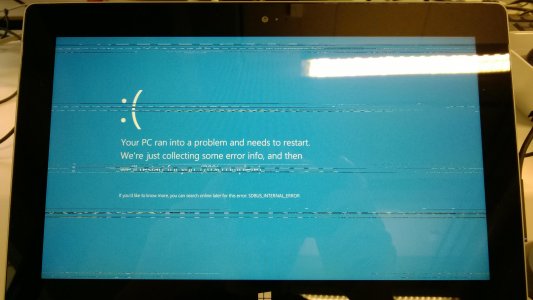
Bought another Surface today from a German store (Cyberport), and this unit also has the weird screen issue. And again it happened for the first time while installing updates, so I suspect it's firmware-related.
So far 2 units, one from Microsoft Store UK and another from Cyberport Germany. Both will return :-(
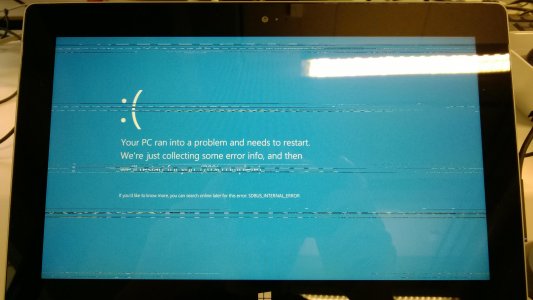
g808
New member
I did a refresh (kept my files/apps) and it didn't happen all day yesterday when it was happening at least a couple times a day before that. Here's hoping....
Things are definitely NOT looking good.
Bought another Surface today from a German store (Cyberport), and this unit also has the weird screen issue. And again it happened for the first time while installing updates, so I suspect it's firmware-related.
So far 2 units, one from Microsoft Store UK and another from Cyberport Germany. Both will return :-(
View attachment 48095
igoramadas
New member
Just confirmed now, this is firmware / software related.
Went back to the store, exchanged for a new one and disabled Windows Update on it. I asked the attendant to make a quick test: we ran Windows Update on the display demo machine inside the store, and guess what? Screen went nuts while "applying" the updates, and after restarting the system froze after 5 minutes of random usage.
I have absolutely no idea which update is causing this, but I would guess it's the firmware update from 22 October because once it gets applied even after resetting the Surface to factory default it will crash. Firmware updates are never reverted even when you reset your system.
My 3rd Surface is running fine (Windows Updates still disabled) after 6h of heavy usage.
Went back to the store, exchanged for a new one and disabled Windows Update on it. I asked the attendant to make a quick test: we ran Windows Update on the display demo machine inside the store, and guess what? Screen went nuts while "applying" the updates, and after restarting the system froze after 5 minutes of random usage.
I have absolutely no idea which update is causing this, but I would guess it's the firmware update from 22 October because once it gets applied even after resetting the Surface to factory default it will crash. Firmware updates are never reverted even when you reset your system.
My 3rd Surface is running fine (Windows Updates still disabled) after 6h of heavy usage.
g808
New member
Hmmm, after refreshing my Surface 2 it hasn't crashed anymore (almost 2 days now). I notice I only have 2 updates applied on my system (KB2895219, KB2883295). The firmware update is not anymore and shows as a pending update in Windows Update. However, my system was freezing with that garbled screen before I applied any updates. I applied the firmware and software updates hoping they would fix the issue, so not sure what went on there. I'm not scared to install the firmware or any other pending updates, and I see several pending right now.
Charlie Poels
New member
Not really a problem, but I noticed windows giving me a "the display driver has stopped responding" message after a while into sleep for more then 15 minutes. this *only* happens with the touch cover (first generation).
Probably gets an update at some point. Just disabled the Host services message for now, not a big deal.
Probably gets an update at some point. Just disabled the Host services message for now, not a big deal.
g808
New member
I did a refresh (kept my files/apps) and it didn't happen all day yesterday when it was happening at least a couple times a day before that. Here's hoping....
Well, these freezes kept happening, so I took it back to Best Buy. I didn't know their return policy was 15 days instead of 30 days, so they told me I'm out of luck with them. I took it to the Microsoft Store with low expectations on service. I told the tech that I did a clean refresh and that it would still randomly freeze. He didn't even look at it and immediately offered to exchange it for a new unit. I was floored since that's a response I'd expect from Apple, not Microsoft. Kudos to Phillip from the San Jos? Valley Fair mall store! That service went a long way with me and renewed my faith in Microsoft.
Side note, I pre-ordered a yellow Lumina 1520 while I was there. :smile:
EBynum
New member
For those of you whose Surface 2's have been suffering from the display crash issue, there is good news! A Microsoft moderator finally posted the following response on the Microsoft Community "Surface 2 Display Crash" thread:
"There is a graphics issue on Surface 2 that is impacting a very limited number of users. We are happy to report that a fix will be delivered thru Windows Update on December 10[SUP]th[/SUP]. In the meantime, if you encounter an issue with incorrect images on your display on Surface 2, then restarting your device should relieve the issue temporarily prior to the permanent fix provided via the December update. If the issue persists, you can contact Surface Support to exchange your Surface."
So looks like a fix is coming on December 10th. Sadly, I had already returned my Surface 2 (the third one I had with the display crash issue) before I saw this post. Will be eager to see if this update solves the problem. If it does, then I'll probably go buy another one.
Here's a link to the Microsoft Community thread:
surface 2 display crash - Microsoft Community
"There is a graphics issue on Surface 2 that is impacting a very limited number of users. We are happy to report that a fix will be delivered thru Windows Update on December 10[SUP]th[/SUP]. In the meantime, if you encounter an issue with incorrect images on your display on Surface 2, then restarting your device should relieve the issue temporarily prior to the permanent fix provided via the December update. If the issue persists, you can contact Surface Support to exchange your Surface."
So looks like a fix is coming on December 10th. Sadly, I had already returned my Surface 2 (the third one I had with the display crash issue) before I saw this post. Will be eager to see if this update solves the problem. If it does, then I'll probably go buy another one.
Here's a link to the Microsoft Community thread:
surface 2 display crash - Microsoft Community
HeyCori
Mod Emeritus
Similar threads
- Replies
- 2
- Views
- 3K
- Replies
- 4
- Views
- 659
- Replies
- 0
- Views
- 1K
- Replies
- 0
- Views
- 2K
Trending Posts
-
Quake 2, State of Decay 2, and more get mouse and keyboard support on Xbox Cloud Gaming
- Started by Windows Central
- Replies: 0
-
Did the Fallout TV show just make a Fallout 4 ending canon?
- Started by Windows Central
- Replies: 3
-
Rare's Sea of Thieves hits 40 million players across Xbox and Windows PC
- Started by Windows Central
- Replies: 0
Forum statistics

Windows Central is part of Future plc, an international media group and leading digital publisher. Visit our corporate site.
© Future Publishing Limited Quay House, The Ambury, Bath BA1 1UA. All rights reserved. England and Wales company registration number 2008885.

