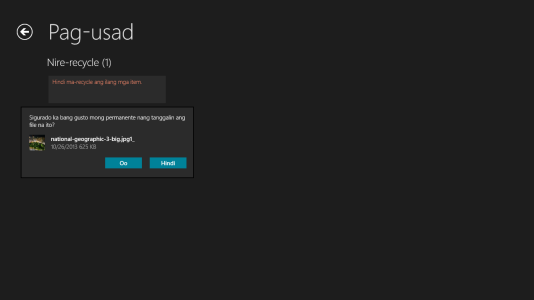Hello again,
this is the second question I have for this Forum
I want my Surface to save files on the SD Card by Default. I did activate this in the Settings. When I check in my libraries the Default storage is set the the corresponding Folder on the SD Card (SD:/Pictures for Pictures etc.) so actually it should work. To test this I took a screenshot and also took some photos with the camera. Here's the Thing: they are all saved on the local storage even though all Settings seem to be just fine...
Any ideas?
Thanks!
this is the second question I have for this Forum
I want my Surface to save files on the SD Card by Default. I did activate this in the Settings. When I check in my libraries the Default storage is set the the corresponding Folder on the SD Card (SD:/Pictures for Pictures etc.) so actually it should work. To test this I took a screenshot and also took some photos with the camera. Here's the Thing: they are all saved on the local storage even though all Settings seem to be just fine...
Any ideas?
Thanks!