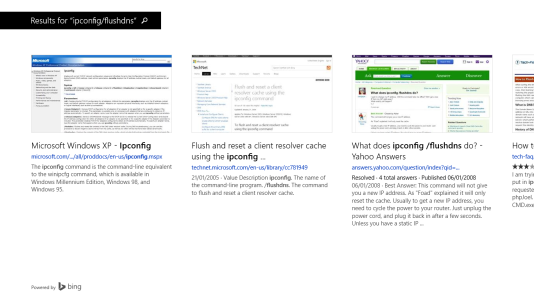Surface 2: What tips and tricks do you have to tell?
- Thread starter BIGPADDY
- Start date
You are using an out of date browser. It may not display this or other websites correctly.
You should upgrade or use an alternative browser.
You should upgrade or use an alternative browser.
WillysJeepMan
Active member
It makes less of a difference on my Surface 2 than it did on my Surface RT. These tips really help the RT, not so much on the 2.Cool, what do you think of the difference it makes?
Will6371
New member
It makes less of a difference on my Surface 2 than it did on my Surface RT. These tips really help the RT, not so much on the 2.
I found the same with my Nokia 2520, it made a noticeable difference but no where near as much of a difference as it did on my Surface RT
I was going to get a Surface 2 last week but I have decided to wait for the lte version. I think it's a pity they changed the colour on the 2 as I prefer the black.
WillysJeepMan
Active member
tell me about it. I loved the dark look of the RT... it looked very much like my Zune HD and I considered the RT to be the Zune tablet that many of us fans were looking for.I found the same with my Nokia 2520, it made a noticeable difference but no where near as much of a difference as it did on my Surface RT
I was going to get a Surface 2 last week but I have decided to wait for the lte version. I think it's a pity they changed the colour on the 2 as I prefer the black.
immortalmatt
New member
Paolo Cardelli
New member
If you want to Improve your IE Browsing Speed even further:
- Go to Network Adapters -> Right click on Wi-Fi Adapter -> Properties ->Deselect IPv6 TCP/IP and close the window;
- Open Command Prompt -> Write: "ipconfig /flushdns" and give Enter
- Reboot you S2 and enjoy the snappier pages loading
rav16
New member
If you want to Improve your IE Browsing Speed even further:
- Go to Network Adapters -> Right click on Wi-Fi Adapter -> Properties ->Deselect IPv6 TCP/IP and close the window;
- Open Command Prompt -> Write: "ipconfig /flushdns" and give Enter
- Reboot you S2 and enjoy the snappier pages loading
As of now already the s2 is fast with webpage rendering , with the mod suggested by you how big is the difference ? Is it evidently noticeable ?
Paolo Cardelli
New member
Page rendering will remain the same.As of now already the s2 is fast with webpage rendering , with the mod suggested by you how big is the difference ? Is it evidently noticeable ?
What is faster will be the DNS Lookup of pages:
Before it will require some seconds to the host and the page to be identified and then rendered.
After this tweak the lookup will be almost instant and page begin to render almost immediately.
Will6371
New member
If you want to Improve your IE Browsing Speed even further:
- Go to Network Adapters -> Right click on Wi-Fi Adapter -> Properties ->Deselect IPv6 TCP/IP and close the window;
- Open Command Prompt -> Write: "ipconfig /flushdns" and give Enter
- Reboot you S2 and enjoy the snappier pages loading
Okay when I do what you said it just brought up the page below, am I doing something wrong?
Attachments
taymur
New member
When watching a YouTube video in full screen:
**don't exit using the original size button, as this will prevent you from scrolling vertically afterwards.
**Do double click the video you are watching, it will send you back to the original size retaining full functionality of IE.
**don't exit using the original size button, as this will prevent you from scrolling vertically afterwards.
**Do double click the video you are watching, it will send you back to the original size retaining full functionality of IE.
Nickkk101
New member
I'm curious about battery life after some of these changes on my Surface 2, not sure if it has affected something negatively or I'm just being unrealistic with my expectations..
I leave the house with 99% 'fully charged' and after approximately 4hrs sleeping with no use at all but connected to my work WiFi its down to 81%. Does that sound like reasonable drain in standby with NO use to you? Something I can do to improve on that, managing background tasks or something perhaps?
I leave the house with 99% 'fully charged' and after approximately 4hrs sleeping with no use at all but connected to my work WiFi its down to 81%. Does that sound like reasonable drain in standby with NO use to you? Something I can do to improve on that, managing background tasks or something perhaps?
Will6371
New member
I'm curious about battery life after some of these changes on my Surface 2, not sure if it has affected something negatively or I'm just being unrealistic with my expectations..
I leave the house with 99% 'fully charged' and after approximately 4hrs sleeping with no use at all but connected to my work WiFi its down to 81%. Does that sound like reasonable drain in standby with NO use to you? Something I can do to improve on that, managing background tasks or something perhaps?
I lose .5% per hour when not in use. Over 8 hours at night I lose 4% but that is on my RT and not a Surface 2
WillysJeepMan
Active member
Do you have any email accounts defined in the Mail program? If so, check the settings for each account. (Settings -> Account - > email_addr -> Download new email) The default is "as items arrive". I have found that "as items arrive" is a significant battery life killer. I set mine to "hourly" but for your testing I'd set it to "manual".I'm curious about battery life after some of these changes on my Surface 2, not sure if it has affected something negatively or I'm just being unrealistic with my expectations..
I leave the house with 99% 'fully charged' and after approximately 4hrs sleeping with no use at all but connected to my work WiFi its down to 81%. Does that sound like reasonable drain in standby with NO use to you? Something I can do to improve on that, managing background tasks or something perhaps?
Paolo Cardelli
New member
I agree.Do you have any email accounts defined in the Mail program? If so, check the settings for each account. (Settings -> Account - > email_addr -> Download new email) The default is "as items arrive". I have found that "as items arrive" is a significant battery life killer. I set mine to "hourly" but for your testing I'd set it to "manual".
After a full Reset, applying all my Tweaks in this thread, putting Email to 1-Hour check and Turning Off Bluetooth...
...my Surface 2 drops only 1-3% of battery life after one night (7-8 hours) in Connected Standby, without touching it.
Paolo Cardelli
New member
You just have to insert that command from "Command Prompt" app, and not Search Charm.Okay when I do what you said it just brought up the page below, am I doing something wrong?
You can find it typing CMD in Search Charm.
Will6371
New member
Do you have any email accounts defined in the Mail program? If so, check the settings for each account. (Settings -> Account - > email_addr -> Download new email) The default is "as items arrive". I have found that "as items arrive" is a significant battery life killer. I set mine to "hourly" but for your testing I'd set it to "manual".
Just as a matter of interest how do you find the battery in your Surface 2 compared to the RT?
Nickkk101
New member
I agree.
After a full Reset, applying all my Tweaks in this thread, putting Email to 1-Hour check and Turning Off Bluetooth...
...my Surface 2 drops only 1-3% of battery life after one night (7-8 hours) in Connected Standby, without touching it.
interesting. Just after posting my question I remembered the tip with the email scheduling you referred to (as on WP8) so i applied the 'hourly' alteration. I also disabled some of the live tiles that i deemed less essential-would not have considered that had i not read it here! Regarding the Live Tiles, after the changes detailed earlier in the thread about optimising graphic performance, their updating/refreshing is instant now (as i expected) but it also seems more frequent.. is this just because the standard sliding refresh transition makes those tiles render more slowly or are they likely to be refreshing/gathering info more quickly? They seem to cycle away more rapidly than I remembered.
Also Bluetooth was ON and i didn't know it was.. is that a default? how annoying if so lol!
I'm not looking to do a full reset anytime soon, but was this done for battery calibration purposes?
thank you for the tips so far too. interesting stuff!
WillysJeepMan
Active member
My initial observation was that battery life on the Surface 2 was slightly but noticeably less than the RT. That was before I remembered the email account settings. After making those changes battery life on the 2 now seems to be slightly but noticeably better than the RT. I might need to re-remember some of the other changes I made to my RT. :smile:Just as a matter of interest how do you find the battery in your Surface 2 compared to the RT?
Dadstar0410
New member
The Windows Defender disable does nothing to graphical performance on my RT. Dunno why. I was disappointed, tbh.
Will6371
New member
The Windows Defender disable does nothing to graphical performance on my RT. Dunno why. I was disappointed, tbh.
I think it is a combination of all the tips that makes the difference.
Similar threads
- Replies
- 0
- Views
- 56
- Replies
- 0
- Views
- 61
- Replies
- 0
- Views
- 64
- Replies
- 0
- Views
- 56
Latest posts
-
How to install Fallout 4 mods on PC
- Latest: Windows Central
-
Trending Posts
-
How to install Fallout 4 mods on PC
- Started by Windows Central
- Replies: 0
-
Fallout 5 FAQ: Xbox Game Pass, news, and everything you need to know
- Started by Windows Central
- Replies: 0
-
What are Progressive Web Apps (PWAs), and how do you install them on Windows 11?
- Started by Windows Central
- Replies: 0
Forum statistics

Windows Central is part of Future plc, an international media group and leading digital publisher. Visit our corporate site.
© Future Publishing Limited Quay House, The Ambury, Bath BA1 1UA. All rights reserved. England and Wales company registration number 2008885.