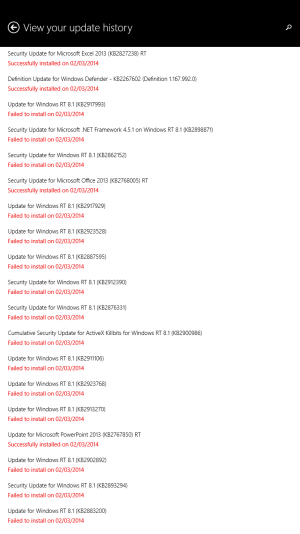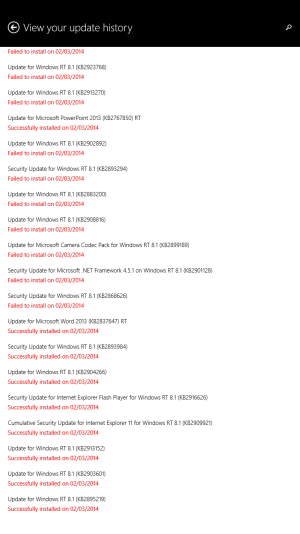Okay I even tried wiping it completely and starting afresh but when I try to ad the easy list, privacy list and privacy choice it says that it is already added but I'm still getting all the ads and slow page loading.
Help
Okay panic over, after going into tools and looking in "manage ad-one I found that they had been all disabled and the problem with not seeing the videos was down to having the stop Google tracking option on it. I disabled that and now I can see the videos and my rt is almost as fast as my 2520 was.
Happy days again ��