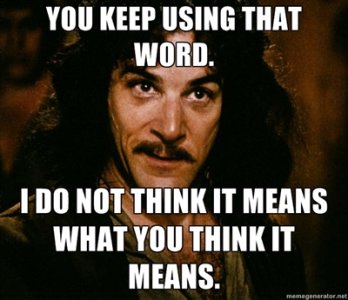Nickkk101
New member
The Windows Defender disable does nothing to graphical performance on my RT. Dunno why. I was disappointed, tbh.
The changes I made even without any window defender changes, made a big difference.
The Windows Defender disable does nothing to graphical performance on my RT. Dunno why. I was disappointed, tbh.
The biggest difference I saw was after I deleted cache, cookies, and history.
Not working anymore

Yesterday evening I Refreshed my Surface 2, installed 8.1 Update 1, and Re-Tweaked everything (with this new Virtual Memory tweak (256MB) included).So far so good, I think Paolo
Thanks again.
Just found this article about optimizing to maximum the Windows Virtual Memory management: How to optimise your Windows swap file: Should you turn off virtual memory altogether? | News | TechRadar
Look at the final results: http://cdn4.mos.techradar.futurecdn.net//Review images/PC Format/PCF 230/PCF230benchmarks-900-90.jpg
It appears that Set a fixed, very low, amount of Page File/Virtual Memory (on the same HDD/SSD where Windows is located) dramatically boosts the smoothness of Windows operations, and its apps.
I'm going to immediately test this later today, using a fixed Set at: 256MB - 256MB.
And i will change my specific tip on first post too:
_________________________________________
Set a static Virtual Memory Pagefile - Creating a static Virtual Memory Pagefile means that Windows does not continuosly scan the cache memory management trying to understand how much memory must be allocated to Virtual Memory, and with a fixed size performance the system will immediately benefit from it.
Go to Control Panel -> System -> Advanced Settings -> Performance Settings -> Advanced Tab -> Virtual Memory.
Un-check the "automatic" box, and set Initial VM size to: 256MB , and the End VM size to 256MB too. Click to "Set"
Apply and Reboot.
Let me know if it worked for you as well :devil:
Yes, it's related, but I didn't get those messages so far.After doing this I've been getting system low on memory notifications. don't know if it's directly linked though, has anyone else tried it and got these messages?
After doing this I've been getting system low on memory notifications. don't know if it's directly linked though, has anyone else tried it and got these messages?
With 1997 is ok.I just set it to 1997 as well. We'll see how it goes.
With 1997 is ok.
But I tried another experiment today: setting NO Page File at all.
So that:
-Only active RAM (even faster than SSD) is used;
-No "crash dumps" are created by the OS (200MB less memory used) -> and less CPU utilization without monitoring;
-No "low memory" warnings (in theory)
And yes, the Surface 2 is at its snappiest form I ever saw for now.
The only drawback is that approximately only around 9-10 apps can stay opened in multitasking, after that the less used will be automatically closed.
I'm going to test this for some days, and I'll report then.
For now: incredible speed gain.