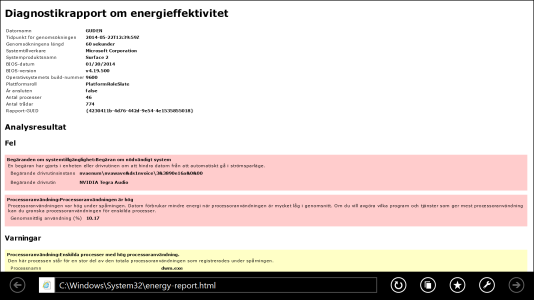I recently purchased Surface 2 and I'm pretty happy with it.
Though yesterday I noticed it had dropped quite alot of battery when it was in sleep mode. So I did powercfg /energy.
I got an error. It sais that my surface is being prevented from entering sleep because of "Nvidia Tegra Audio"... Anyone know how to fix this?
Its up to date on Windows update.
Though yesterday I noticed it had dropped quite alot of battery when it was in sleep mode. So I did powercfg /energy.
I got an error. It sais that my surface is being prevented from entering sleep because of "Nvidia Tegra Audio"... Anyone know how to fix this?
Its up to date on Windows update.
Last edited: