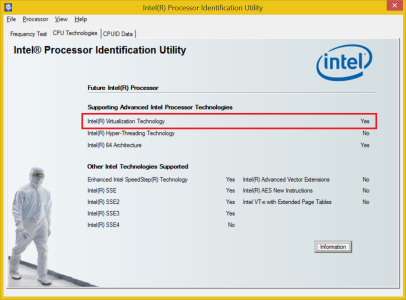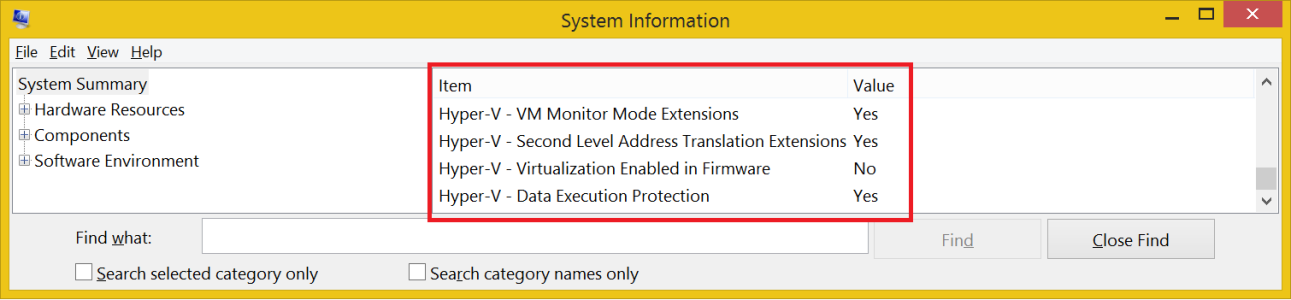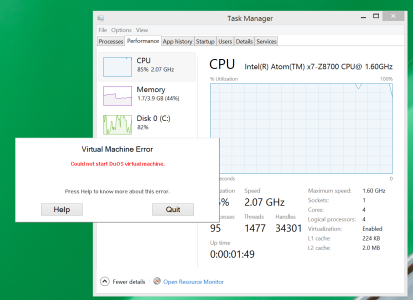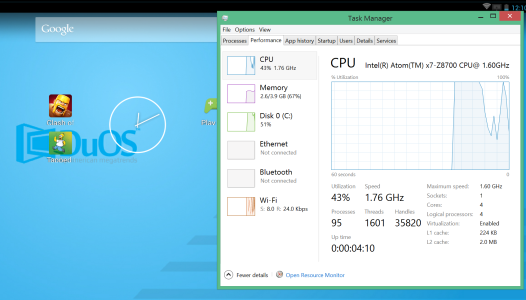It appears that the Intel Atom x7-z8700 in the Surface Pro 3 supports hardware virtualization. However, it also appears to be disabled by default in the firmware. While I would not typically run a VM on this machine, it would be nice to occasionally do Windows Phone development and run the application in an emulator, which would require Hyper-V (and thus a Windows 8.1 Pro upgrade) and hardware virtualization to be enabled.
There does not appear to be any option to enable this in the UEFI menu. Any thoughts on how to do this?
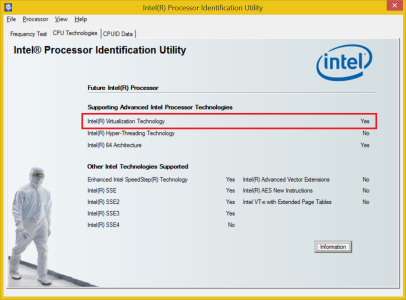
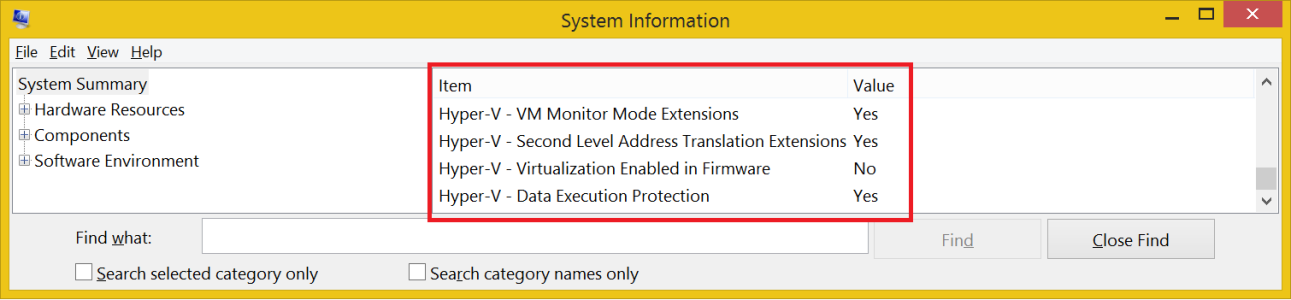
There does not appear to be any option to enable this in the UEFI menu. Any thoughts on how to do this?