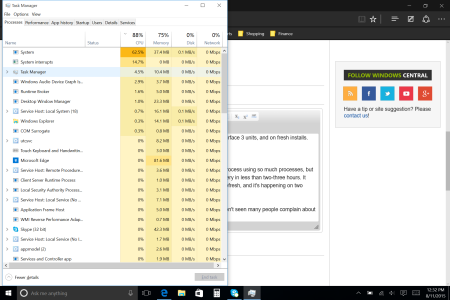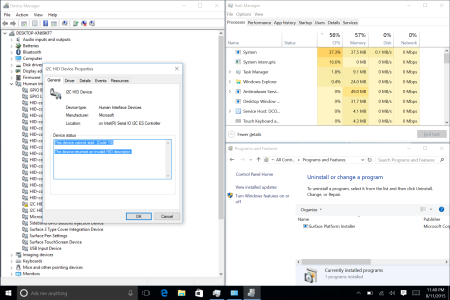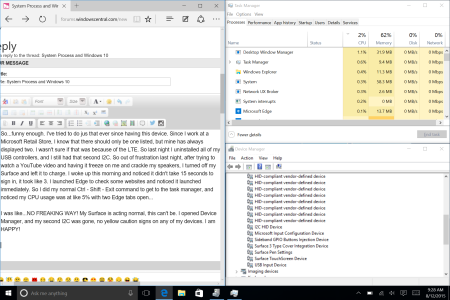System process using 40-70% of my CPU at completely random times, on two different Surface 3 units, and on fresh installs.
I'm also getting constant static from the speakers.
I don't care much about the speakers, because I am quite sure that is tied to the System process using so much processes, but when I can't use my device because my CPU is being 100% utilized, it also drains my battery in less than two-three hours. It runs in sleep mode, and causes the CPU to be 100% also. I've already done a complete refresh, and it's happening on two different units.
Is anyone else getting this issue? I know the audio glitch is a documented issue, but I haven't seen many people complain about the System process.
Oh, I also forgot to mention that I fully charged my Surface and put it to sleep to test if it was running in the background for sure. I wake up and my Surface 3 is at 13%. Ran the battery cmd thing, and it was System process using 90% of the battery. I REALLY need an update soon, otherwise I am just going to let this device sit on my desk until there is an update.
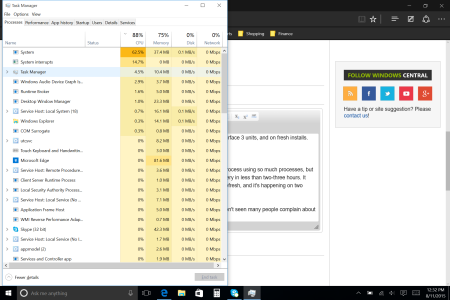
I'm also getting constant static from the speakers.
I don't care much about the speakers, because I am quite sure that is tied to the System process using so much processes, but when I can't use my device because my CPU is being 100% utilized, it also drains my battery in less than two-three hours. It runs in sleep mode, and causes the CPU to be 100% also. I've already done a complete refresh, and it's happening on two different units.
Is anyone else getting this issue? I know the audio glitch is a documented issue, but I haven't seen many people complain about the System process.
Oh, I also forgot to mention that I fully charged my Surface and put it to sleep to test if it was running in the background for sure. I wake up and my Surface 3 is at 13%. Ran the battery cmd thing, and it was System process using 90% of the battery. I REALLY need an update soon, otherwise I am just going to let this device sit on my desk until there is an update.