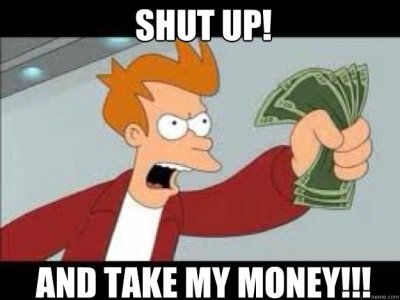I'm pretty excited about the Surface Pro 3, however, I doubt I will purchase one simply because of the Type Cover keyboard. I would be much more interested in a Surface Pro 3 with a Helix style keyboard. It wouldn't bother me if the keyboard was a little more clunky than a Type Cover as long as the typing experience and touchpad was good. I would also like to be able to have more of a "laptop" experience where the keyboard was just a bit heavier and locked the screen into place without using the kickstand.
When I need to get some work done it would be more like a laptop and when I was just surfing the web I could kick back with just the tablet. I don't mind sacrificing an extra pound of weight to get this functionality.
I would have went ahead and got the Helix but, (as far as I know) they never released a Haswell version.
I would like to get everyone's thoughts on this. Would you be more interested in the SP3 if Microsoft offered a second keyboard that was more of a "pro" version (even if it added some bulk)????
When I need to get some work done it would be more like a laptop and when I was just surfing the web I could kick back with just the tablet. I don't mind sacrificing an extra pound of weight to get this functionality.
I would have went ahead and got the Helix but, (as far as I know) they never released a Haswell version.
I would like to get everyone's thoughts on this. Would you be more interested in the SP3 if Microsoft offered a second keyboard that was more of a "pro" version (even if it added some bulk)????
Last edited: