How do I get an estimated time left on the battery? I see the only thing that it shows is battery percentage. Also, how do I find out how long my battery was off the charge and actually in usage. Like on the Iphone I can see usage and time on battery since last charge? Thanks for the tips.
Battery questions
- Thread starter mikeakanice
- Start date
You are using an out of date browser. It may not display this or other websites correctly.
You should upgrade or use an alternative browser.
You should upgrade or use an alternative browser.
docangle1
New member
I am having the same issue! My Original Surface Pro showed the amount of time left, but the Surface Pro 3 is only showing percentage. I think Microsoft cheaped out on the IC Controller for the battery that estimates time remaining! Kind of sucks on Microsoft's part, isn't this suppose to be a premium product?
Darn. I was hoping it was just because I'm a noob to windows 8. Do you know if there is a way to check on how long the battery was in usage since the last time it charged?I am having the same issue! My Original Surface Pro showed the amount of time left, but the Surface Pro 3 is only showing percentage. I think Microsoft cheaped out on the IC Controller for the battery that estimates time remaining! Kind of sucks on Microsoft's part, isn't this suppose to be a premium product?
docangle1
New member
Also noticed that in the power options there is only the "balanced option" and not the power save option. Microsoft is dropping the ball a little here.
mozman68
New member
Aren't there plenty of apps that do that? Or is that just on Windows Phone?
Seems to be only a windows phone
nesl247
New member
This might be a side effect of the connected standby feature. I really do hope they add back the estimate time back though.
jnjroach
Member
I'm wondering how the reviews are getting the battery life. Are they literally watching the clock?
cdf3
New member
I thought I was the only one having that problem. Would be nice to be able to see the estimated time left like on my Surface Pro 2.
Sent from my iPad using Tapatalk HD
Sent from my iPad using Tapatalk HD
jedge
New member
Aren't there plenty of apps that do that? Or is that just on Windows Phone?
Surprisingly no. No one seems to be able to code an App that works directly because of the "Connected Standby" power setting. It's noted down in several of the App notes. I couldn't find any app that simply showed a live tile of the battery and i looked through them all. I did read that you could install some 3rd party software to do it, but it sounded like a step in the wrong direction.
pedenske
New member
That doesn't really tell me what I'm looking for. I'm looking for something like
View attachment 69778
If you open an elevated command prompt and type in "powercfg /batteryreport" it will save an html document somewhere. In my case C:\WINDOWS\system32\batteryrepot.html.
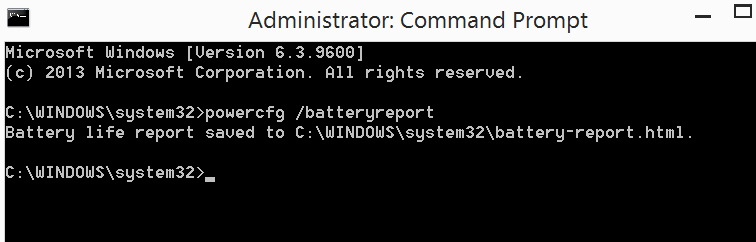
(You have to move it out of the system folder to view it.) When you open it you will find very detail info on your battery status. You can also replace /batteryreport with sleepstudy to find info about the sleep habits. Not the most user friendly or easily aceesible but the in formation is great.
Similar threads
- Replies
- 0
- Views
- 374
- Replies
- 1
- Views
- 1K
- Replies
- 0
- Views
- 197
- Replies
- 0
- Views
- 2K
- Replies
- 2
- Views
- 433
Trending Posts
-
Xbox Game Pass Ultimate subscribers can claim a three pack of free skins for Overwatch 2 for a limited time
- Started by Windows Central
- Replies: 0
-
Tomorrow ROG Ally gaming handheld is finally getting a performance-boosting feature we've been waiting for
- Started by Windows Central
- Replies: 0
Forum statistics

Windows Central is part of Future plc, an international media group and leading digital publisher. Visit our corporate site.
© Future Publishing Limited Quay House, The Ambury, Bath BA1 1UA. All rights reserved. England and Wales company registration number 2008885.


