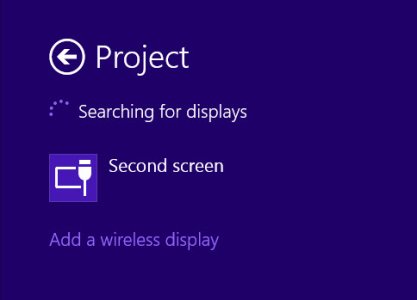I'm trying to use my new SP3 to wirelessly display on my Samsung TV. When I go to devices->Project, I can see the options to extend my desktop, but no option to add a wireless display. Those of you that have used Miracast with the SP3, how did you connect to the TV?
I am able to see the TV for playback, and this is detected automatically, but not for screen replication.
I am able to see the TV for playback, and this is detected automatically, but not for screen replication.