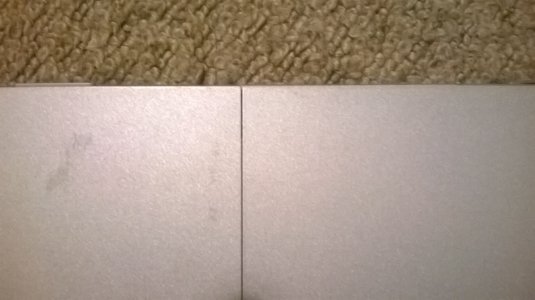My Surface is scratched :(
- Thread starter jordanzhninja
- Start date
You are using an out of date browser. It may not display this or other websites correctly.
You should upgrade or use an alternative browser.
You should upgrade or use an alternative browser.
bulls96
Member
Try one of those that they use for watches. I would invest in a clear akin at least right now.
Sent from my Lumia Icon using Tapatalk
Sent from my Lumia Icon using Tapatalk
Try one of those that they use for watches. I would invest in a clear akin at least right now.
Sent from my Lumia Icon using Tapatalk
I'm not sure what you mean by that
nyolc8
New member
Maybe next time care about your device and not handle it like a rock? Or how did you manage to make that much damage in just a week?
Maybe next time care about your device and not handle it like a rock? Or how did you manage to make that much damage in just a week?
All I did was take it to school every day of the week in my bag! What is going to school every day and taking my surface with me suddenly "handling it like a rock"?!
rdubmu
Active member
You need to take better care of your surface pro, why didn't you put it in a sleeve. Just throwing it in a bag where many things can scratch it isn't wise.
Sent from my Surface Pro 3 using Tapatalk
Sent from my Surface Pro 3 using Tapatalk
You need to take better care of your surface pro, why didn't you put it in a sleeve. Just throwing it in a bag where many things can scratch it isn't wise.
Sent from my Surface Pro 3 using Tapatalk
I didnt have a sleeve, ok I'm sorry for being stupid
MBytes
New member
My good man, you have experienced what many have experienced as their first magnesium body system.
I too, had a laptop, a 2000$ system mind you, magnesium body, and like all magnesium body, it is painted not dyed. This means anything will scratch the paint. I am no material engineer, but my guess is that magnesium can't be dyed or the results are ugly, hence why they are always painted.
Lucky for me, my laptop was faulty, so I could return it, and have another one, and this time I took care of it.
My mistake, is that bag had a laptop compartment, so I thought it would be fine, but beside it's nylon and not the smoothest cloth in the world, it scratched.
So when you purchase a pocket for your surface pro, be sure it is very soft at the inside, and keep the inside of the sleeve clean, and lastly never put the device metal side on the table, put it on the cover side facing the table, and it won't scratch.
Sadly there is nothing you can do, beside acquiring the paint used by Microsoft to repaint the Surface, and that is not something anyone beside Microsoft Surface team, and the manufacture of the metal body knows, and then the problem is getting the paint, I don't think it's something you can find at the hardware store.
I too, had a laptop, a 2000$ system mind you, magnesium body, and like all magnesium body, it is painted not dyed. This means anything will scratch the paint. I am no material engineer, but my guess is that magnesium can't be dyed or the results are ugly, hence why they are always painted.
Lucky for me, my laptop was faulty, so I could return it, and have another one, and this time I took care of it.
My mistake, is that bag had a laptop compartment, so I thought it would be fine, but beside it's nylon and not the smoothest cloth in the world, it scratched.
So when you purchase a pocket for your surface pro, be sure it is very soft at the inside, and keep the inside of the sleeve clean, and lastly never put the device metal side on the table, put it on the cover side facing the table, and it won't scratch.
Sadly there is nothing you can do, beside acquiring the paint used by Microsoft to repaint the Surface, and that is not something anyone beside Microsoft Surface team, and the manufacture of the metal body knows, and then the problem is getting the paint, I don't think it's something you can find at the hardware store.
BaritoneGuy
Member
I didnt have a sleeve, ok I'm sorry for being stupid
I purchased a skin kit from stickerboy.net. Really, really happy with it. Adds pretty much nothing to the size and provides protection from the type of scratching you have. They sell many varieties to please most people. I have the black leather. I got the kit with all of them as I wanted the bottom of my type cover to match. I didn't install the screen cover or the bits for the top of the type cover.
Sometimes when I take it into a meeting people are amazed when I open it up to use as they thought it was a paper notepad in a leather case.
Karthik Naik
Banned
bulls96
Member
Take it easy on the OP fellas. It happens.
Yeah put on one of those carbon fiber skins or opaque skins and u won't see that anymore. Plus you'll have it protected.
Sent from my Surface Pro 3 using Tapatalk
Yeah put on one of those carbon fiber skins or opaque skins and u won't see that anymore. Plus you'll have it protected.
Sent from my Surface Pro 3 using Tapatalk
berty6294
New member
I too take my surface to school every day and throw it in my backpack. But what I do, and id suggest you do, is keep a small sleeve in your bag to separate it from everything else and give it some padding. I am in no way gentle with my surface 2 and have only a single scratch on it in the past year of use.
weaksauce27
New member
Amazon.com: surface pro 3 skin
Carbon Fiber Skin I ordered. I had it on my previous surface 2 and surface rt. I ordered and slap these things right away before taking it out of the house.
Carbon Fiber Skin I ordered. I had it on my previous surface 2 and surface rt. I ordered and slap these things right away before taking it out of the house.
bassoprofundo
New member
I purchased a skin kit from stickerboy.net. Really, really happy with it. Adds pretty much nothing to the size and provides protection from the type of scratching you have. They sell many varieties to please most people. I have the black leather. I got the kit with all of them as I wanted the bottom of my type cover to match. I didn't install the screen cover or the bits for the top of the type cover.
Sometimes when I take it into a meeting people are amazed when I open it up to use as they thought it was a paper notepad in a leather case.
Curious about these... Do they create any issues with swiping in from the sides (for gestures) when applied? I had a case that covered the edges up to the viewable portion of the LCD, it caused issues with being able to use swipe gestures from the bezels.
bassoprofundo
New member
Curious about these... Do they create any issues with swiping in from the sides (for gestures) when applied? I had a case that covered the edges up to the viewable portion of the LCD, it caused issues with being able to use swipe gestures from the bezels.
Doh, sorry... just reread the part where you said you didn't install the screen cover
Great deal
New member
Best thing to do is to get a skin for the back, its really cool and also protects it, mines union jack 
stephen_az
Banned
Maybe next time care about your device and not handle it like a rock? Or how did you manage to make that much damage in just a week?
Maybe you should try making constructive comments instead of ones that cry out close minded ******. The device is very susceptible to scuffing. In fact, if you want a demonstration, find a discrete spot and run your fingernail back and forth a few times. To say this is on the soft side of the Mohs hardness scale is putting it mildly.
stephen_az
Banned
My good man, you have experienced what many have experienced as their first magnesium body system.
I too, had a laptop, a 2000$ system mind you, magnesium body, and like all magnesium body, it is painted not dyed. This means anything will scratch the paint. I am no material engineer, but my guess is that magnesium can't be dyed or the results are ugly, hence why they are always painted.
Lucky for me, my laptop was faulty, so I could return it, and have another one, and this time I took care of it.
My mistake, is that bag had a laptop compartment, so I thought it would be fine, but beside it's nylon and not the smoothest cloth in the world, it scratched.
So when you purchase a pocket for your surface pro, be sure it is very soft at the inside, and keep the inside of the sleeve clean, and lastly never put the device metal side on the table, put it on the cover side facing the table, and it won't scratch.
Sadly there is nothing you can do, beside acquiring the paint used by Microsoft to repaint the Surface, and that is not something anyone beside Microsoft Surface team, and the manufacture of the metal body knows, and then the problem is getting the paint, I don't think it's something you can find at the hardware store.
I have used different magnesium alloy clad devices for years, including both SP2 and SP3 plus some nice Toshiba Portege laptops. None were susceptible to the types of marring that I have found common with SP3. They are, BTW, for the most part not scratches - they are surface scuffs. They went for a buff texture on a light tone finish which was simply not the best choice for a premium device marketed to businesses as your on the go laptop replacement. While it does not affect functionality, it absolutely does mark up more easily than other devices I have owned.
undisputed n00b
New member
Do you have a touch or type cover? I fold mine back when using my Surface to protect the back. The only damage my surface has is some paint chipped off and bumps on its corners from when I put my backpack down in school, on the subway or at home.
stephen_az
Banned
I didnt have a sleeve, ok I'm sorry for being stupid
You have no need to apologize to anyone. In fact, those that have made obnoxious comments owe you an apology. Yes, it scuffs more easily and no you should not need to buy a sleeve for a device marketed as a durable, ultra-light, all-in-one, laptop and tablet replacement. Use without one will certainly make any device more susceptible to getting scuffed so that risk exists, but SP3 is remarkably easy to scuff, particularly given how it is marketed and where it is priced. The good news is most of what you are see really are more akin to scuffs than scratches and will actually fade with a bit of time. The bad news is it is susceptible to getting scuffed again. Not a fatal flaw but certainly a nuisance in a device at this price point.
Similar threads
- Replies
- 1
- Views
- 295
- Replies
- 0
- Views
- 108
- Replies
- 0
- Views
- 137
- Replies
- 0
- Views
- 169
Trending Posts
-
Microsoft's Xbox has taken over the Sony's PlayStation Store 🤯
- Started by Windows Central
- Replies: 17
-
Manor Lords FAQ: Release date, Xbox, Early Access, price, and other questions answered
- Started by Windows Central
- Replies: 0
-
Could 'Diablo' get a TV show like Fallout? We asked Blizzard.
- Started by Windows Central
- Replies: 0
Forum statistics

Windows Central is part of Future plc, an international media group and leading digital publisher. Visit our corporate site.
© Future Publishing Limited Quay House, The Ambury, Bath BA1 1UA. All rights reserved. England and Wales company registration number 2008885.