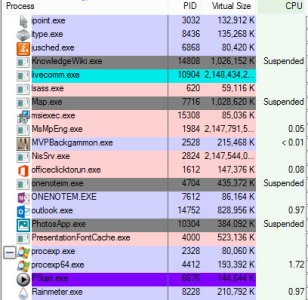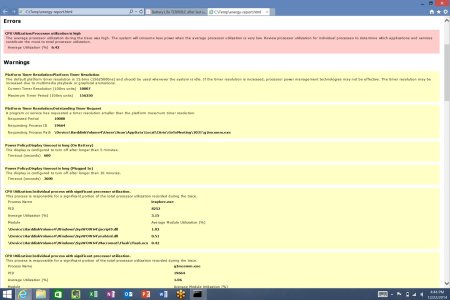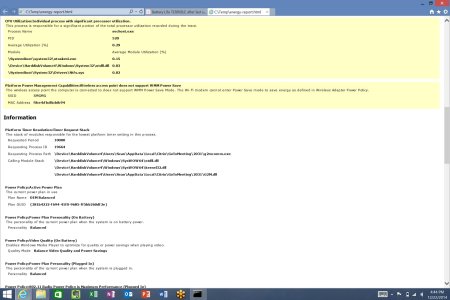The modern apps in the background situation is by design and it's like that on all Windows 8.x systems, not just the SP3. Those background apps are managed by the OS and killed if resources are needed for other non-background tasks. They really shouldn't affect battery life since they are basically just "paused" and stored in memory. I'm guessing your battery issues are being caused by something else and you just started noticing this background app behavior because you were investigating the battery issue. However, I suspect it's a red herring.
If it really bothers you, you can force modern UI apps to close completely by dragging the app from the top border to the bottom border (same as the normal method of closing while using touch) and then pausing for a couple seconds before you let go of the mouse button or lift your finger. You will know when you can let go of the mouse because the app that you are dragging will do a flip animation.
BTW: the recent battery issues you are having may just be related to OS maintenance that was running in the background or waking the system from sleep. Monthly Windows updates were pushed out earlier this week for example.
That's the problem. These Modern Apps do not appear on the left side at all to be able to swipe down.
I will open, for instance, Box App, or Netflix App, or WSJ app...when I am done, I move my cursor to upper right hand of screen and X out of it. It's not present on the left side of the screen BUT when I look at Task Manager it is showing that these apps are still running.
This NEVER EVER happened when I first got my SP3, so I'm not sure what everyone is saying that they run all the time. Yes, that would be the case if I just hit the Windows key and went to something else...I understand how the left side of the screen works....My issue is that now, despite having actually closed them out, they still appear under Processes in Task Manager. I have to highlight them and End Task whereas in the past, once I clicked that X in the upper right of the app, I NEVER saw them again in Task Manager.
Sorry, but they were never there before. How do I know? I like my machine to run optimal performance and I used to check that all the time. Never saw them running ever when I closed them out properly.
Now they are always still there on the Task Manager under Processes. That was never the case before.
And it's not that it "bothers" me...It only bothers me that the battery performance seems to be HALF of what it was prior to the last Firmware update, and since I've never seen these closed apps in Task Manager before, it made me believe they are using battery despite closing them out properly.
Right now, for instance, it's 2:35pm my time. I booted up my SP3 at 12:45pm at 99%. My battery is now at 76%. So, at 40% brightness, and using IE to look up info and Outlook running, I've lost close to 25% of my battery in just under 2 hours? Really?
Maybe that is normal and I'm just losing it.