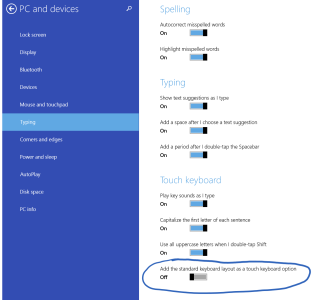I just go my Surface Pro 3 and have some questions.
One of my planned uses is going to be work and we have a software we use requires function keys. The stock keyboard doesn't have them. Anyone know a free virtual keyboard I can look at? If I have to I will buy one.
I know this is a subjective question, but what's the best case for the Surface Pro 3?
My only complaint is the proprietary charging port. I wish it came with a microUSB charger.
Thank you all in advance for your suggestions.
Posted via the Windows Central App for Android
One of my planned uses is going to be work and we have a software we use requires function keys. The stock keyboard doesn't have them. Anyone know a free virtual keyboard I can look at? If I have to I will buy one.
I know this is a subjective question, but what's the best case for the Surface Pro 3?
My only complaint is the proprietary charging port. I wish it came with a microUSB charger.
Thank you all in advance for your suggestions.
Posted via the Windows Central App for Android