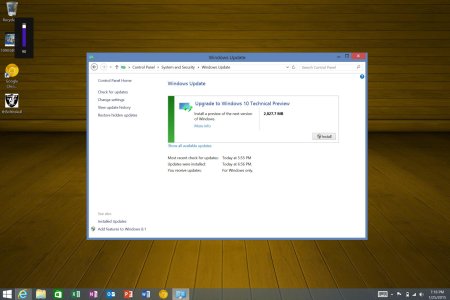 I downloaded the Windows 10 Tech Preview...It goes through everything...Says it is downloading. I let it go through the process. It does.
I downloaded the Windows 10 Tech Preview...It goes through everything...Says it is downloading. I let it go through the process. It does.Then, nothing...I'm back at the normal screens I had before I decided to download. I also clicked on the Windows button at the lower left hand of screen and nothing. No new start screen.
How do I get the view I need...the new one? Or is it just failing to install. Looks exactly the same as I did before I installed it.
Thoughts? What am I missing?
In addition, when I look at my updates waiting, says that same update is there AGAIN. I've already done this twice and now I am concerned it will be there over and over and over again.
Not sure what I am doing wrong. Seemed pretty straight forward but there is the update, waiting to be installed again.


