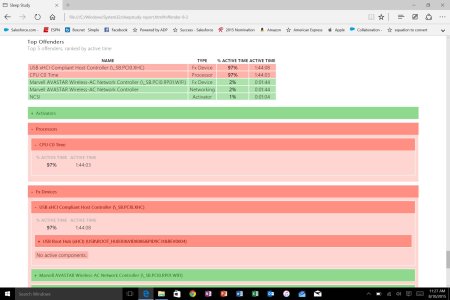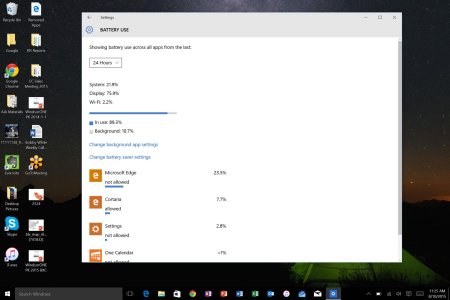Loc Ngo
New member
working on documents with the pen function is a pain as there sides of the screen has different functions now, so if you wanna highlight a sentence in read and you start from the left its gonna jump to showing open windows!
Excuse me but this has been around since Windows 8.1. There have been countless times when I tried to highlight something from the left side of the screen and ended up switching apps instead. But I do agree that it's slower to switch between apps and also the missing of the 3-app-snapping function is a shame. But then, it's not that hard to learn the tablet mode in Windows 10. You made it with Windows 8 and 8.1, so I'm sure you can survive through this.
I personally find that rearranging app in tablet mode in Windows 10 is just as restricting as they are in Windows 8. In Windows 8, tiles keep on arranging themselves should there be any unfilled space between them making it so hard to have a start screen like what I want sometimes. In windows 10, tiles behave like what they would on a phone (which is a good thing) but it's not possible to have 2 wide tiles side by side anymore. And there are lots of apps that I need to be on either wide or large tiles. So they are both not very free for us to do what we want, but just in different ways. Personally, I think the start screen on 8 and 8.1 waste more space than that on Windows 10.
One more thing I don't like is that the gesture log in screen is just pathetic. Everything looks so awkward and coarse. I think the 8.1 one is much much better and in line with the design of Windows 10.
Oh and the battery life of my Surface Pro 3 is a bit worse and my machine seems to be warmer and gets hot a lot more than before. Maybe with a few more tweaks and optimisations this will be ironed out