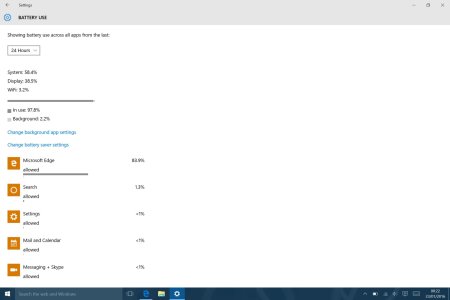Since I updated my system (via automatic updates) I've seen a dramatic drop in battery life, as before the update I was averaging 8hrs of battery life, after updating my system my battery life went from 90% down to 19% in less than 3hrs!
Anyone else seen a huge drop in battery life since todays Intel driver update?
- Thread starter BGrewer
- Start date
You are using an out of date browser. It may not display this or other websites correctly.
You should upgrade or use an alternative browser.
You should upgrade or use an alternative browser.
anon(7901790)
New member
You sure it was the Intel driver? There was a firmware update too...at least for me. The firmware is installed, I'm waiting on the Intel driver update to download and install.
billyboyblue
New member
No, but after todays firmware, and driver updates, my surface pro 3 is officially going back and being exchanged for surface pro 4. I can't believe they can even sell this as a tablet, let alone a laptop. ANY of the issues we have should be gone. And until they are, they should be offering monster monster discounts in order to compensate for the flaws. None the less, while I'm not experiencing any more battery drain than usual, I do have the SAME bugs, and the SAME problems ( and new ones ), so meh.
dfaris
New member
My surface pro 3 is messed up after this update. It wont go to sleep and I hear some hissing noise all the time. I also can't do a restart. If I tell it to restart it just shuts down and never restarts until I hold the power +vol up. After I do shut it down it wakes up out of nowhere and just stays on.
anon(7901790)
New member
It really annoys me that Microsoft don't thoroughly test their updates, and then you have to wait ages to find a patch! I remember waiting well over 2 weeks to get a patch for PowerPoint on my Surface RT!
YKinase
New member
The Jan firmware update has completely borked my surface pro 3 i5. It won't start up without me either force restart or holding the power button for 15 seconds and then again for 5. Windows hello with type cover 4 fails saying wrong username or password and locks me out. I got a message saying I needed to plug in my computer for a couple of hours one time after entering my PIN. Works fine with full password.
Holy hell, I need this for my business trip in 24h! What a disaster.
Holy hell, I need this for my business trip in 24h! What a disaster.
anon(7901790)
New member
The Jan firmware update has completely borked my surface pro 3 i5. It won't start up without me either force restart or holding the power button for 15 seconds and then again for 5. Windows hello with type cover 4 fails saying wrong username or password and locks me out. I got a message saying I needed to plug in my computer for a couple of hours one time after entering my PIN. Works fine with full password.
Holy hell, I need this for my business trip in 24h! What a disaster.
Yeah. I'm having the same issues. To fix the PIN problem all you need to do is to remove it, then re-add it. Don't try to do a PIN change, it won't work.
Also, mine has rebooted by itself. I looked through my system logs and found this error that occurred right before it rebooted.
Log Name: System
Source: Microsoft-Windows-Kernel-PnP
Date: 01/23/2016 9:46:47 AM
Event ID: 219
Task Category: (212)
Level: Warning
Keywords:
User: SYSTEM
Computer: XXXXXXXXX
Description:
The driver \Driver\WUDFRd failed to load for the device BTHLEDevice\{00001812-0000-1000-8000-00805f9b34fb}_Dev_VID&02045e_PID&090e_REV&002f_fc1b190a6b5e\8&1a574d30&1&001b.
Bossy573
New member
Just as a frame of reference, I updated to the most recent firmware update on a SP3, 256GB, 8GB model running Win 8.1, and have not seen any of the issues mentioned above.
The issue I have been having in the above mentioned config are 1. Battery Life. I get 4 hours surfing the web with a bluetooth mouse connected, screen at about 50%. Not acceptable. Will see if the latest firmware issue improves this. 2. Using Surface dock, my USB mouse and keyboard will occasionally disconnect. Have not pinpointed a particular set of circumstances that causes it, except it seems like when I stop moving the mouse over Outlook, it seems to go to something like "sleep" or pause mode. Happens very infrequently, but is annoying. The fix is to start up my bluetooth arc mouse. That seems to "wake up" the USB mouse. Rarely I have to reboot the SP3 to get it working. If I restart the system, it does not fix the issue. If I turn it off, and turn it on manually, it does. Bizarre to say the least.
Also as a frame of reference, all display issues, both on the Surface Pro 3 and through the Surface dock immediately disappeared once I rolled back to Windows 8.1 from Windows 10 through a clean install. Furthermore, none of the issues I encountered exist on my home desktop running Windows 10.
The issue I have been having in the above mentioned config are 1. Battery Life. I get 4 hours surfing the web with a bluetooth mouse connected, screen at about 50%. Not acceptable. Will see if the latest firmware issue improves this. 2. Using Surface dock, my USB mouse and keyboard will occasionally disconnect. Have not pinpointed a particular set of circumstances that causes it, except it seems like when I stop moving the mouse over Outlook, it seems to go to something like "sleep" or pause mode. Happens very infrequently, but is annoying. The fix is to start up my bluetooth arc mouse. That seems to "wake up" the USB mouse. Rarely I have to reboot the SP3 to get it working. If I restart the system, it does not fix the issue. If I turn it off, and turn it on manually, it does. Bizarre to say the least.
Also as a frame of reference, all display issues, both on the Surface Pro 3 and through the Surface dock immediately disappeared once I rolled back to Windows 8.1 from Windows 10 through a clean install. Furthermore, none of the issues I encountered exist on my home desktop running Windows 10.
anon(7901790)
New member
Update: It blue screened on me again. I checked my event logs and found out it is the BT causing it. I checked my BT in devices and found out there were multiple (about 6) installations of Bluetooth LE Generic Attribute Service. I deleted them all and deleted Marvell AVASTAR Bluetooth Radio Adapter. Restarted to let my SP3 reinstall it. I had to also reinstall the BT drivers for my Surface Pen and Arc BT Mouse. We'll see how it goes.
Bossy573
New member
Quick update for anyone interested in a SP3 running Win 8.1. Used it for about 2 hours last night. Battery drain seemed better, but not a dramatic improvement - but I did not have time to take it all the way down. No problems with anything else. Machine is snappy, no issues connecting with Wifi or BT.
Monday I will test it at work with the Surface dock, and see if the USB signal drop issues have disappeared.
Monday I will test it at work with the Surface dock, and see if the USB signal drop issues have disappeared.
Guzzler3
New member
Oh lord, those updates really horked my SP3 with W10. Blue screens, huge battery drain, apps/programs went stupid. I gave up and reset the system back to W8.1, ran the updates (avoiding the GWX and W10 update nagware), and reinstalled my apps/programs.
I guess I just got tired of being a beta tester for Microsoft (I wasn't even enrolled in the Tech preview). I've done enough beta testing for MS through the years (with my previous jobs I tested NT3.1, NT4.0, Server 2000, W95, W98, W7). I want my personal machine to "just work".
After I was done, I have to say "WOW!!! I forgot how stable W8.1 was." Battery life is so, so much better than W10. Everything feels more snappy. Touch WORKS! No more poking at the same spot multiple times to invoke something because my finger was .5mm off the selection point. I forgot how nice it was to quickly to switch apps with a left side swipe. The same with the right side charms, for getting to the app settings. NO MORE HAMBURGER MENU! Holy crap! I had gotten used to using it in W10, but now that it's gone... I realize how much of a pain it was.
Also no more Edge browser! After going back to Modern IE, Edge is an unholy piece of code. I don't care what the benchmark programs say about Edge being a faster browser, they lied! Now I know why MS took out Modern IE after a couple of builds, if they left it in people could compare the two easily and realize how bad Edge is in speed and displaying sites and simple user interface. Plus I have proper Ad blocking back in.
I'm sitting here racking my brain trying to figure out something I miss in W10 that isn't in W8.1... The only thing I guess I miss in the task switcher is programs are stuck under the "Desktop" app. It MS had just figured out a way to throw each of the running desktop programs in, that would have been nice.
I truly understand what MS is trying to do with the universal app and with W10 in general. But they are still in "Panic Mode" with the general W8.1 non-acceptance and they are trying to write code as fast as they can so can get back in the game. But they are just going to fast, and they let the "tail wag the dog" by listening to much to the user base in designing W10. It's going to be a while before W10 eventually gets stable, and they weed out all the bad user interface designs.
Till then, personally I'm going to sit back and wait. Let the rest of the world be beta testers and just watch from the sidelines. When things look better, I'll jump back in.
P.S.
I also took my phone back to 8.1 yesterday. It's an old Lumina 810, and W10 was just to much for the poor thing. Again, I'll wait till things settle down and wait and see what MS produces that isn't a carry over from Nokia.
I guess I just got tired of being a beta tester for Microsoft (I wasn't even enrolled in the Tech preview). I've done enough beta testing for MS through the years (with my previous jobs I tested NT3.1, NT4.0, Server 2000, W95, W98, W7). I want my personal machine to "just work".
After I was done, I have to say "WOW!!! I forgot how stable W8.1 was." Battery life is so, so much better than W10. Everything feels more snappy. Touch WORKS! No more poking at the same spot multiple times to invoke something because my finger was .5mm off the selection point. I forgot how nice it was to quickly to switch apps with a left side swipe. The same with the right side charms, for getting to the app settings. NO MORE HAMBURGER MENU! Holy crap! I had gotten used to using it in W10, but now that it's gone... I realize how much of a pain it was.
Also no more Edge browser! After going back to Modern IE, Edge is an unholy piece of code. I don't care what the benchmark programs say about Edge being a faster browser, they lied! Now I know why MS took out Modern IE after a couple of builds, if they left it in people could compare the two easily and realize how bad Edge is in speed and displaying sites and simple user interface. Plus I have proper Ad blocking back in.
I'm sitting here racking my brain trying to figure out something I miss in W10 that isn't in W8.1... The only thing I guess I miss in the task switcher is programs are stuck under the "Desktop" app. It MS had just figured out a way to throw each of the running desktop programs in, that would have been nice.
I truly understand what MS is trying to do with the universal app and with W10 in general. But they are still in "Panic Mode" with the general W8.1 non-acceptance and they are trying to write code as fast as they can so can get back in the game. But they are just going to fast, and they let the "tail wag the dog" by listening to much to the user base in designing W10. It's going to be a while before W10 eventually gets stable, and they weed out all the bad user interface designs.
Till then, personally I'm going to sit back and wait. Let the rest of the world be beta testers and just watch from the sidelines. When things look better, I'll jump back in.
P.S.
I also took my phone back to 8.1 yesterday. It's an old Lumina 810, and W10 was just to much for the poor thing. Again, I'll wait till things settle down and wait and see what MS produces that isn't a carry over from Nokia.
William Sanderson
New member
Quick update for anyone interested in a SP3 running Win 8.1. Used it for about 2 hours last night. Battery drain seemed better, but not a dramatic improvement - but I did not have time to take it all the way down. No problems with anything else. Machine is snappy, no issues connecting with Wifi or BT.
Monday I will test it at work with the Surface dock, and see if the USB signal drop issues have disappeared.
I went through all the pain of the firmware updates causing the Blue Screen crashes on my Surface Pro 3 with the error DRIVER_POWER_STATE_FAILURE.
I contacted Microsoft Support today through the online assistant and as suggested, I did a refresh and kept my files. So far, I haven't had a Blue Screen or any glitches. The Support Assistant did say they would replace my Surface if the refresh did not fix the problem.
The weird thing about the battery drain is that the Pro 3 is fine in sleep mode, consuming 3% of battery over a 9hr period, but when using the damn thing I squeezed ~4hrs of life out of the tablet (with battery saver on) and this was just using word, excel and edge. I really hope Microsoft release a patch ASAP!
William Sanderson
New member
Did you try to do a refresh?The weird thing about the battery drain is that the Pro 3 is fine in sleep mode, consuming 3% of battery over a 9hr period, but when using the damn thing I squeezed ~4hrs of life out of the tablet (with battery saver on) and this was just using word, excel and edge. I really hope Microsoft release a patch ASAP!
magic410
New member
Ok guys, same issues here: blue screen of death with "DRIVER_POWER_STATE_FAILURE" error and Restart button not working anymore (as someone else told above, it just turns off the screen, with the keyboard's lights on, but the system doesn't start).
Uninstalling the last Intel graphic drivers fix the first problem (at least it seems to), but it doesn't fix the Restart button issue. I didn't value the battery drain.
I think that a Refresh could help, but I'm not able to do it! It tells me "Impossible to find the recovery environment". I think I don't have any backup, so how can I Refresh everything? Is there a guide that can help me? Or do you have any advice?
PS: please everyone, do contact Microsoft support and let's ask them a quick fix update on firmware and drivers. This is the most dramatic update ever!
Uninstalling the last Intel graphic drivers fix the first problem (at least it seems to), but it doesn't fix the Restart button issue. I didn't value the battery drain.
I think that a Refresh could help, but I'm not able to do it! It tells me "Impossible to find the recovery environment". I think I don't have any backup, so how can I Refresh everything? Is there a guide that can help me? Or do you have any advice?
PS: please everyone, do contact Microsoft support and let's ask them a quick fix update on firmware and drivers. This is the most dramatic update ever!
Last edited:
Guzzler3
New member
You can use a USB with W10 on it to do a refresh.
Do a long press of power button and vol down. That should put your into the UEFI, then set it to boot off USB first. Then put in the USB, save settings and let it boot off the USB. Then you can do a refresh.
Do a long press of power button and vol down. That should put your into the UEFI, then set it to boot off USB first. Then put in the USB, save settings and let it boot off the USB. Then you can do a refresh.
magic410
New member
You can use a USB with W10 on it to do a refresh.
Do a long press of power button and vol down. That should put your into the UEFI, then set it to boot off USB first. Then put in the USB, save settings and let it boot off the USB. Then you can do a refresh.
Thank you! I'm downloading the recovery image now. Microsoft support suggested me to roll-back to Win 8.1 and then upgrading again to 10. It seems like a very boring thing. Do you think it could help for real?
BioFan
New member
I never had any problem with my Surface Pro 3 until the last update.
Now my SP3 won't stay shut down. It keeps rebooting after 3-5 minutes of being shut down. Pin won't work, so I deleted as above. And finally got my first blue screen. Can I roll back this ridiculous update?
Now my SP3 won't stay shut down. It keeps rebooting after 3-5 minutes of being shut down. Pin won't work, so I deleted as above. And finally got my first blue screen. Can I roll back this ridiculous update?
Similar threads
- Replies
- 14
- Views
- 6K
- Replies
- 3
- Views
- 2K
Trending Posts
-
Microsoft's Xbox has taken over the Sony's PlayStation Store 🤯
- Started by Windows Central
- Replies: 17
-
Could 'Diablo' get a TV show like Fallout? We asked Blizzard.
- Started by Windows Central
- Replies: 0
-
Almost nine years later, Fallout 4 is a chart-topping smash hit, and we all know why
- Started by Windows Central
- Replies: 0
Forum statistics

Windows Central is part of Future plc, an international media group and leading digital publisher. Visit our corporate site.
© Future Publishing Limited Quay House, The Ambury, Bath BA1 1UA. All rights reserved. England and Wales company registration number 2008885.