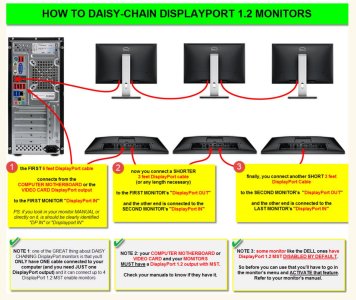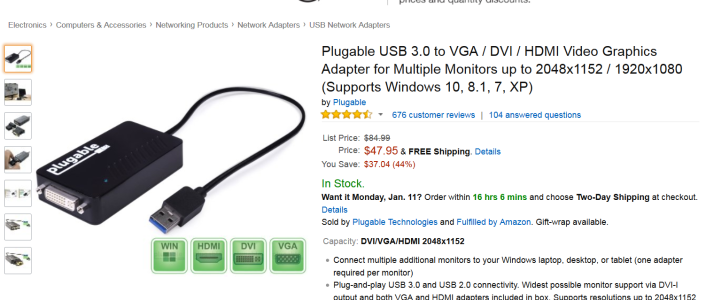I need to be able to run 3 monitors with my Surface Pro 4 i7/16/512. I have the docking station but need to know what kind of adapter I will need to make this work. Do I need active/passive, external video card? I'm just not sure what I need to do.
Monitors:
2x-Dell U2212HM
1x-Asus MX279
Thanks for the help!
Monitors:
2x-Dell U2212HM
1x-Asus MX279
Thanks for the help!