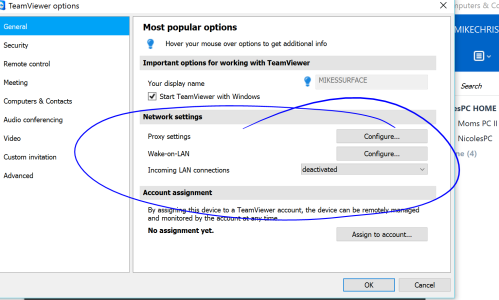Anyone else having issues with Teamviewer on the Surface Pro 4? Specifically, trying to remote in unattended to the Surface after it's been locked once the screen shuts off.
Whenever I try to do so, the connection freezes and I notice the Surface actually drops off the network for a few minutes.
Whenever I try to do so, the connection freezes and I notice the Surface actually drops off the network for a few minutes.