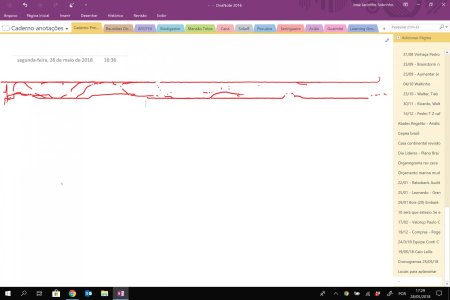Hi everyone and thank you for reading.
This happened a couple weeks ago. It happens with all drawing apps, Paint, note, ect...
There is a column in the middle where I'm unable to draw correctly. I had calibrated the pen once before but it didn't work. I updated again but now I can't get to the pen calibration.
I saw a friend's link, that I cant find anymore, that said that if you find this problem your surface is broken and has to be returned.
Any thoughts or help people?:crying:
 [/IMG]
[/IMG]
This happened a couple weeks ago. It happens with all drawing apps, Paint, note, ect...
There is a column in the middle where I'm unable to draw correctly. I had calibrated the pen once before but it didn't work. I updated again but now I can't get to the pen calibration.
I saw a friend's link, that I cant find anymore, that said that if you find this problem your surface is broken and has to be returned.
Any thoughts or help people?:crying: