I received my Surface Pro 2 yesterday, and so far, it's alright, it will take some time getting used to. I have some issues with it though. First, I honestly hate the trackpad. It is very hard to navigate with it, and very small. I wish it felt more clickable feel like the original type cover. I played black ops 2 with it, and I'm not critiquing that the surface had bad performance, as it isn't meant for gaming (got 30FPS on 1080p though), but I wasn't able to look up or down, but I could left or right. I also had trouble aiming and shooting, and for some reason, it would sometimes shoot and sometimes not. I would have to click in a different area each time to find it, but then I died. Then I would need to find it again, as it changes every time.
Now, some other issues. I noticed some applications, even like iTunes, Java installer, etc, aren't looking nice on my pro 2. It is very pixelated. You can also see some of the icons, like iTunes and quicktime, are very poor quality. I don't know why this is. Also, the pen is alright, but I honestly don't know how to use it. And what is the point of the back of the pen? It was clickable, so I thought when I hover over something with the pen and click it on an icon, like the red X button in desktop ie11, it would be just like clicking, but it didn't do anything. Also another issue. I can't seem to find the pin to start button in weather for a location.
I know some of this issues may sound stupid, and may have ways to fix it, but I don't know why these issues are happening. If you guys have issues with your surface, or just want to help out, please comment in this thread. Also, don't forget to take the poll! By the way, when I mean take the poll, I mean vote that you have issues or not with the surface pro 2, not these exact issues I'm having. Thanks.

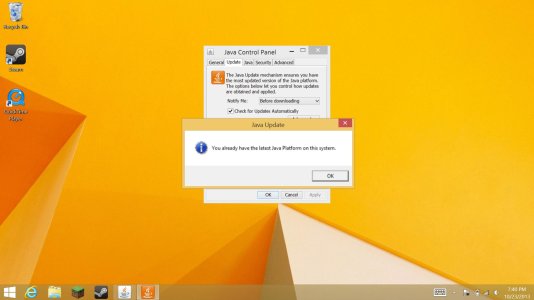
Now, some other issues. I noticed some applications, even like iTunes, Java installer, etc, aren't looking nice on my pro 2. It is very pixelated. You can also see some of the icons, like iTunes and quicktime, are very poor quality. I don't know why this is. Also, the pen is alright, but I honestly don't know how to use it. And what is the point of the back of the pen? It was clickable, so I thought when I hover over something with the pen and click it on an icon, like the red X button in desktop ie11, it would be just like clicking, but it didn't do anything. Also another issue. I can't seem to find the pin to start button in weather for a location.
I know some of this issues may sound stupid, and may have ways to fix it, but I don't know why these issues are happening. If you guys have issues with your surface, or just want to help out, please comment in this thread. Also, don't forget to take the poll! By the way, when I mean take the poll, I mean vote that you have issues or not with the surface pro 2, not these exact issues I'm having. Thanks.

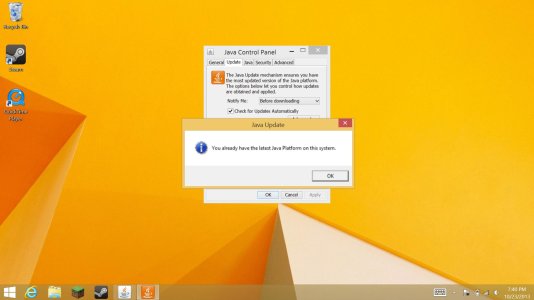
Last edited:


