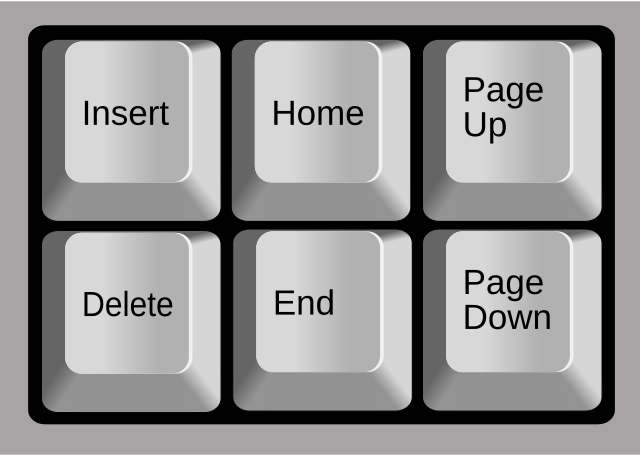Am I the only one that thinks that this should be "lower" (I mean probably below the USB port when in landscape mode).
When using it with a cover keyboard having the headphones cable sticking out from the top seems just weird to me. I don't know if I am alone in that one. :winktongue:
When using it with a cover keyboard having the headphones cable sticking out from the top seems just weird to me. I don't know if I am alone in that one. :winktongue: