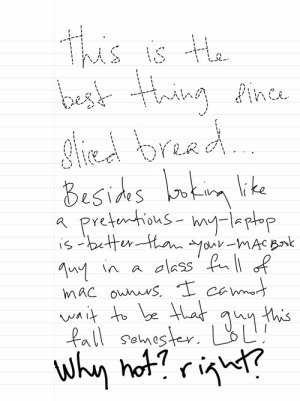I want to use the Surface Pro 3 and it's digital pen to take notes in class. I am hoping this tablet can replace a traditional paper notebook. Is this possible?
In addition I want to be able to search inside my notes. Will my free hand text be searchable in One Note or a similar app? Also, if possible, I would like to record the lecturer's voice during my notes and have to sync with the text I am writing....something like the Live Scribe smart pen. Is there an app for Windows 8 that provides a similar functionality with the Pro 3's pen?
In addition I want to be able to search inside my notes. Will my free hand text be searchable in One Note or a similar app? Also, if possible, I would like to record the lecturer's voice during my notes and have to sync with the text I am writing....something like the Live Scribe smart pen. Is there an app for Windows 8 that provides a similar functionality with the Pro 3's pen?
Last edited: