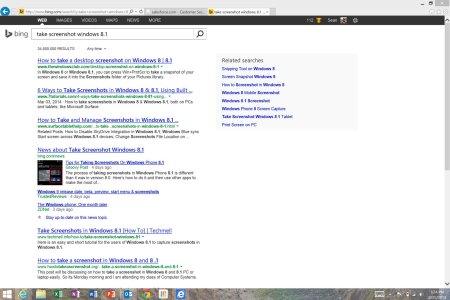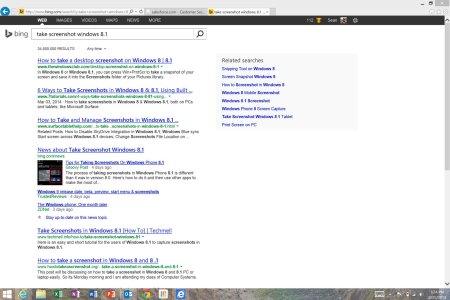About 2 hours ago, I noticed this yellowing effect on my SP3 screen. Can only see it when screen is why but it's getting more noticeable. It's only down the left side of the screen. Attached is a screenshot I took which you can clearly see. Any ideas as to what has happened here? Unreal. Just using it as normal and this happens.